Hello everyone!
In this model, I am using a floor storage to park trucks while they wait for the loading window. I would like the trucks to be arranged in a linear fashion when parking, rather than at an angle, as shown in the figure.
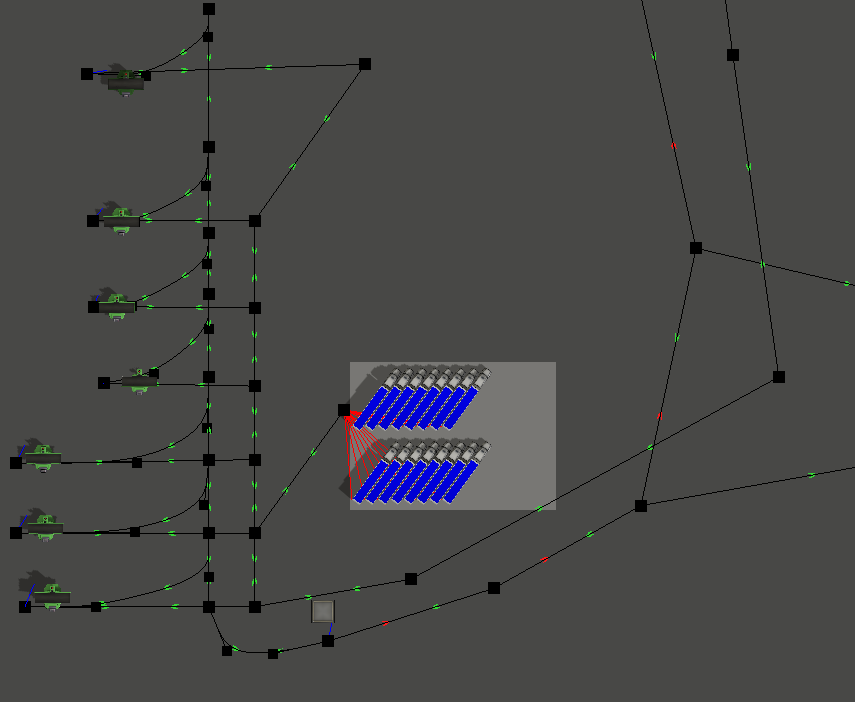
Hello everyone!
In this model, I am using a floor storage to park trucks while they wait for the loading window. I would like the trucks to be arranged in a linear fashion when parking, rather than at an angle, as shown in the figure.
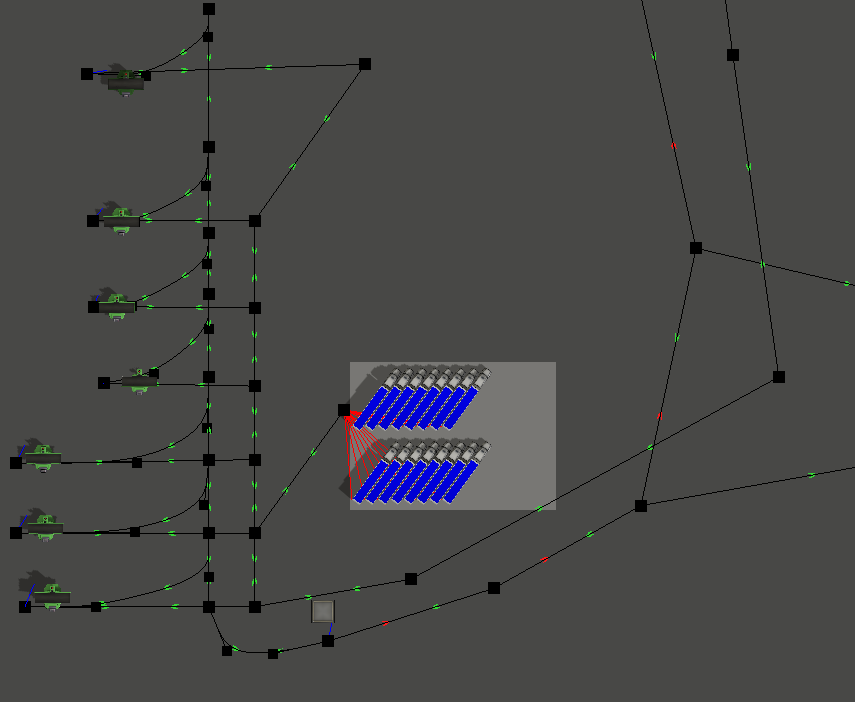
Hi @WillRS, was Felix Möhlmann's answer helpful? If so, please click the "Accept" button at the bottom of their answer. Or if you still have questions, add a comment and we'll continue the conversation.
If we haven't heard back from you within 3 business days we'll auto-accept an answer, but you can always comment back to reopen your question.
When entering the storage, the trucks (items) keep their current orientation. You can see that they are aligned parallel to the path leading to the storage.
You can use the On Slot Entry trigger (better than the On Entry trigger, because you know which slot they entered) to adjust their rotation and set their location. The example below sets the center of the truck to the center of the slot.
item.rotation.z = 90;
item.setLocation(slot.getLocation(0.5, 0.5, 0), Vec3(0.5, 0.5, 0));
12 People are following this question.
FlexSim can help you understand and improve any system or process. Transform your existing data into accurate predictions.
FlexSim is a fully 3D simulation software environment. FlexSim can be used to simulate any process in any industry.
FlexSim®, FlexSim Healthcare™, Problem Solved.®, the FlexSim logo, the FlexSim X-mark, and the FlexSim Healthcare logo with stylized Caduceus mark are trademarks of FlexSim Software Products, Inc. All rights reserved.
Privacy | Do not sell or share my personal information | Cookie preferences | Report noncompliance | Terms of use | Legal | © Autodesk Inc. All rights reserved