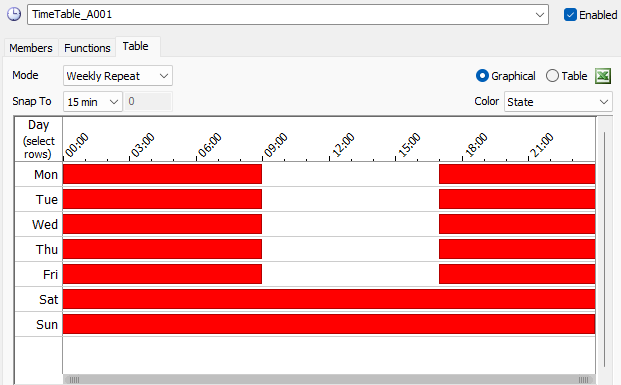I'd like to be able to run the machine for 8 hours and take 16 hours off.
And I've checked out the website and the tutorial videos.
Here are the links to those sites
https://www.youtube.com/watch?v=cpNrmAck114https://
https://answers.flexsim.com/articles/22963/time-tables-concepts-16.html
I still can't get the machine to run the way I want it to, I need it to run repeatedly for 6 months!
If you can, please help me to change it according to my file, thank you.權重測試.fsm