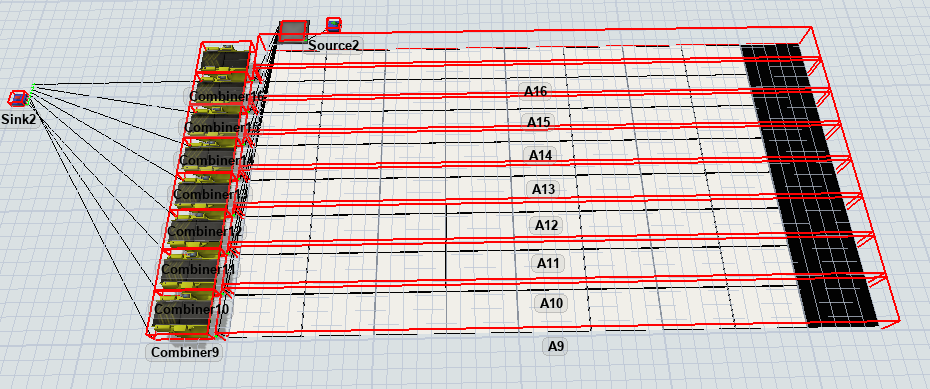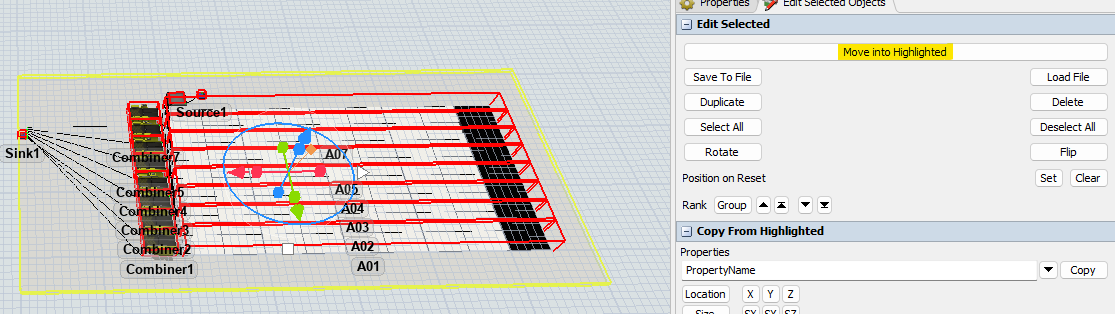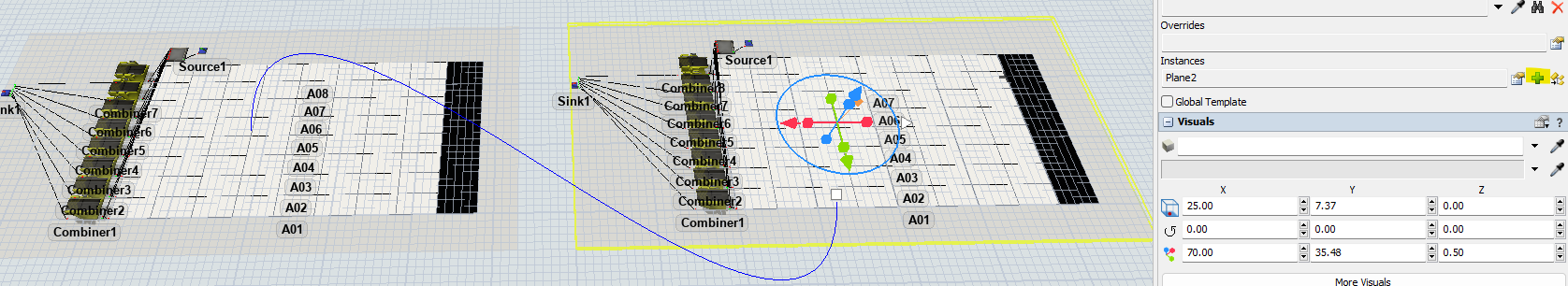car-lot-pf - driver - Overflaow Lanes_1.fsmHi I am working on a model where I need to make 100 set of objects they are always connected in same way.
1 common q connected to 100 combiners on 1st in put port and each combiner having their separate floor storage connected to 2nd input port. I could do this by copy and pasting everything multiple time but it will requirement to make new connections an I can miss. Is there a way to use flexscrip to do this for me?
question
Copying the 3D objects, their connections lables and properties with flexscript.
1 Answer
If you copy the entire system as one (hold down shift and draw a box around it to select all objects, then click on an copy any of the selected objects) the connections should also be copied.
What I would recommend is that you move all of the objects into a plane. Have all objects selected as above and use the "Edit Selected Objects" window to move them into a plane.
Then use the plane as a template. This has the added benefit that any changes made to the original will be copied to the instances, making any future changes much faster than having to edit all sets individually.
I think there was a way to do that with templates but it eludes me right now. So here's an alternative approach. I used the parameter option to copy group members and added a couple of lines of code to the On Set trigger to also make the connections to Queue1 and Sink1.
question details
13 People are following this question.