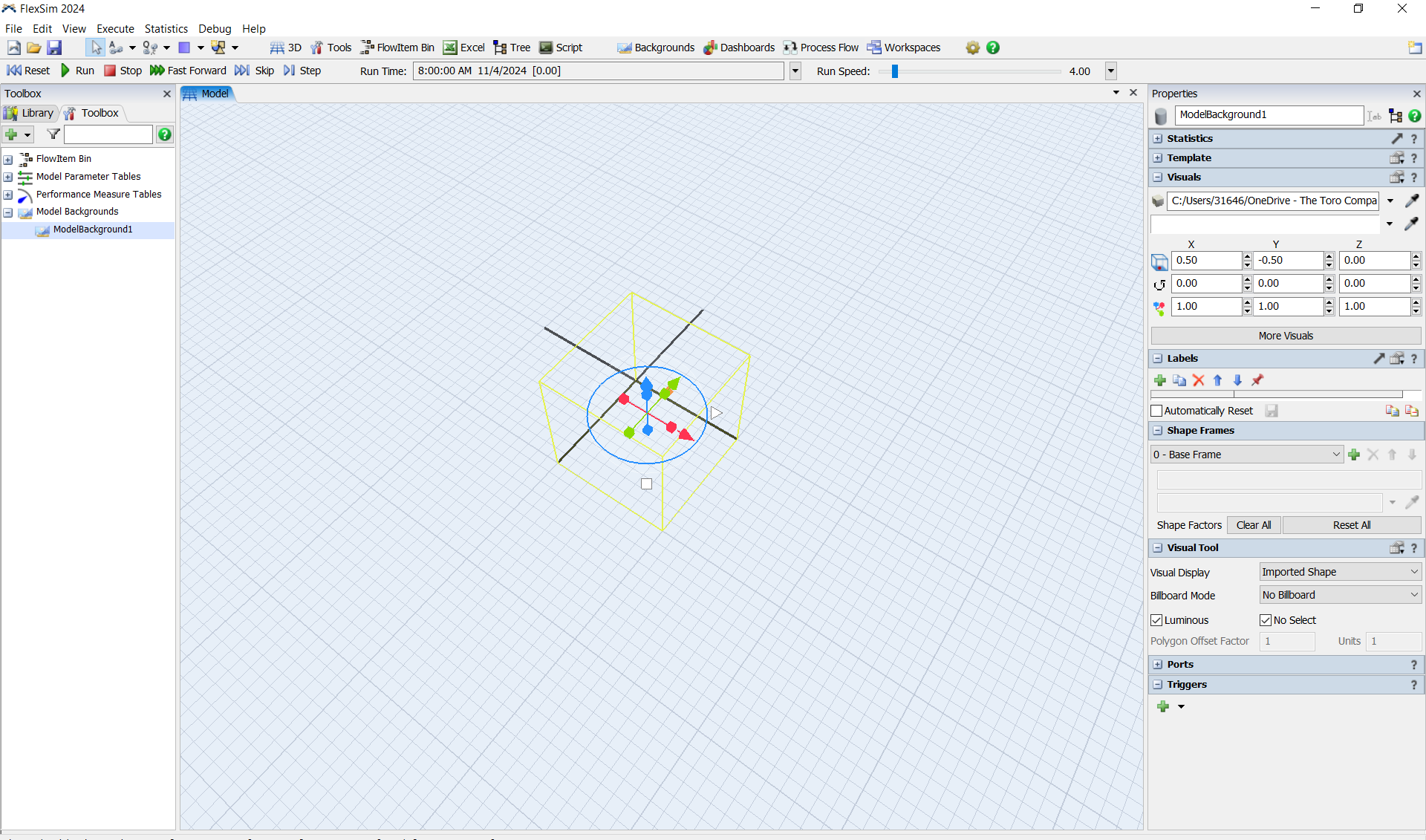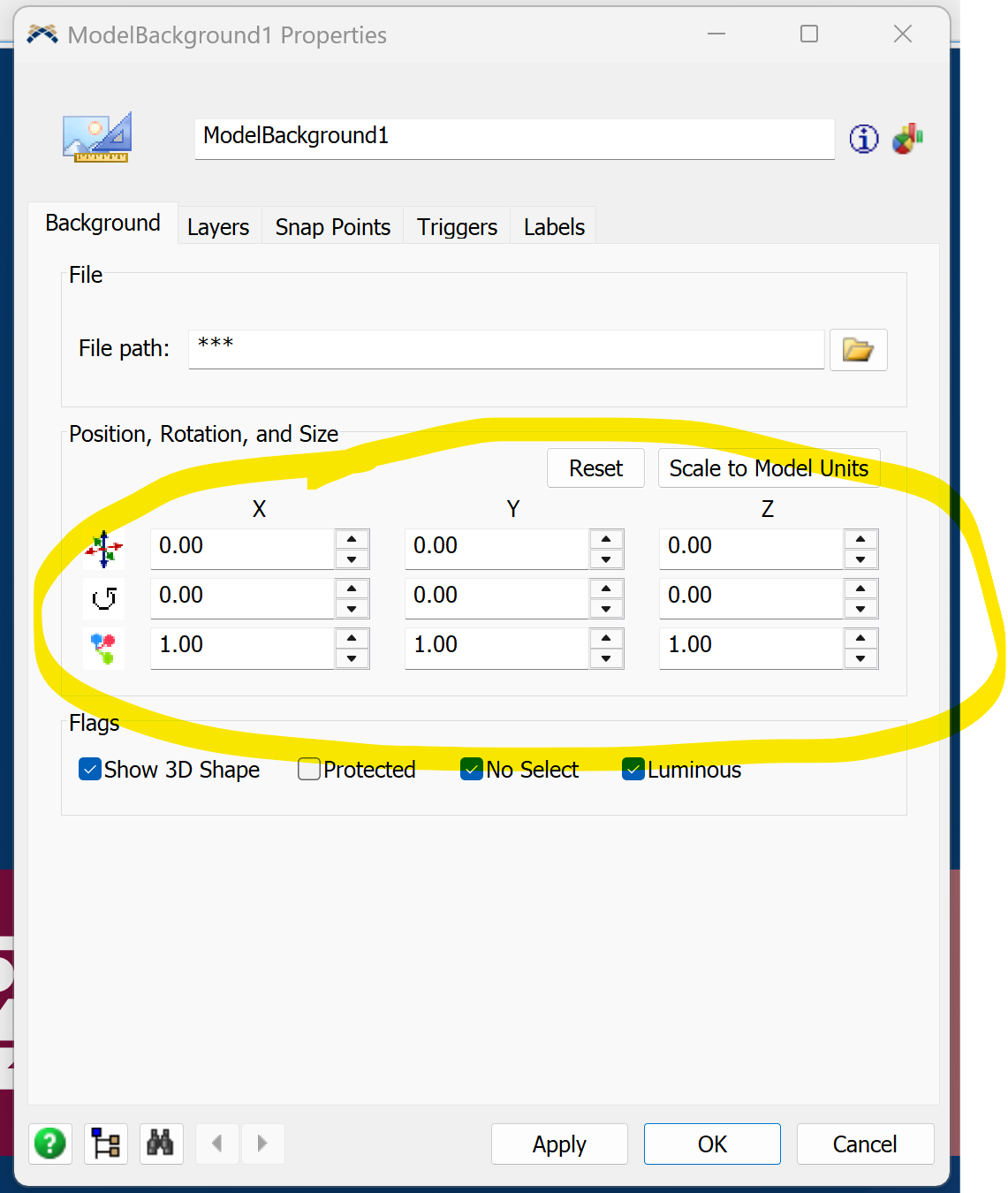question
Autocad File not Visible
FlexSim 24.0.5
1730714060212.png
(414.6 KiB)
Comment
·
1
Hi @Nikhil Rane, was Patrick Cloutier's answer helpful? If so, please click the "Accept" button at the bottom of their answer. Or if you still have questions, add a comment and we'll continue the conversation.
If we haven't heard back from you within 3 business days we'll auto-accept an answer, but you can always comment back to reopen your question.
1 Answer
1730724824097.png
(119.2 KiB)
·
1
Hey
@Nikhil Rane, along with the suggestion from Patrick, there are some more things in the documentation for
importing CAD drawings and floor plans that you can try. I suggest going through the section for "Preparing Floor Plan Files Before Importing" first. You can also look in the section for "Troubleshooting Floor Plans", which includes the suggestions for scale and location that Patrick already mentioned.
question details
11 People are following this question.