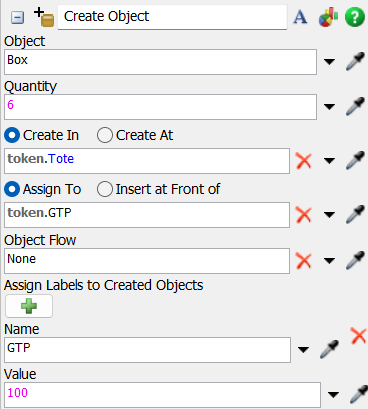hello everyone!
I am trying to build a conveyor model which has 4 Goods-To-Person (GTP) Station as seen in the model attached. The idea behind is that Queue1 will be the source for Totes containing 6 Boxes, and it will flow out to the 4 different Tote_Lifter and then subsequently conveyor lanes. I have planted Decision Point 1 (DP1) as the point where the Operator should be unloading the items 1 by 1 - The number of boxes to be unloaded is decided based on the percentages at the "Run Sub Flow" process (Minimum of 1 and Maximum of 6). The Totes will then go back into the lifter via the lane on the right. 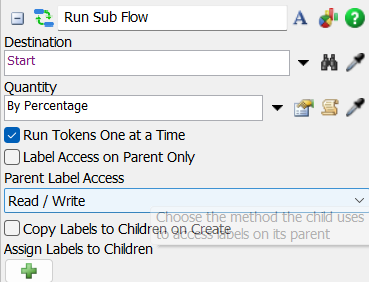
There are some issues with the model and some questions that I would like to get help for as well:
1) I keep getting the error stating that the label "GTP" does not exist, but I believe it was already created at the onset. Do let me know if my understanding is incorrect.
2) Not sure why but the Totes seem to be only coming out of Tote_Lifter1 and Tote_Lifter3, but not Tote_Lifter5 and Tote_Lifter7 which is the intended outcome.
3) The intention is to have all 4 GTP stations working with a DP and the Operator doing the unloading of boxes to a separate Queue (TrolleyGTP1/2/3/4) as shown in the model. As of now, I only have a rough idea of how to do it for the first station. How can I scale the model such that it would apply to all 4 stations?
Would greatly appreciate any help that anyone is able to provide, thank you! (: