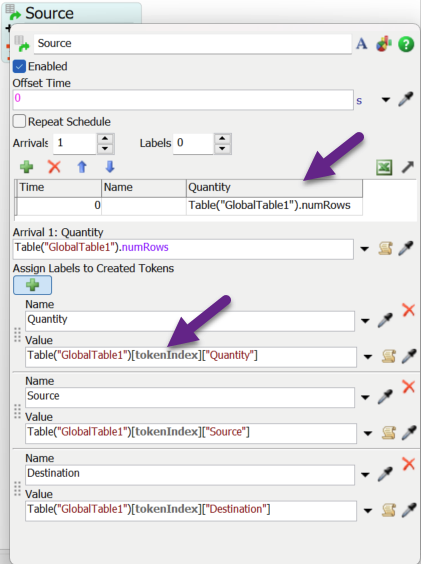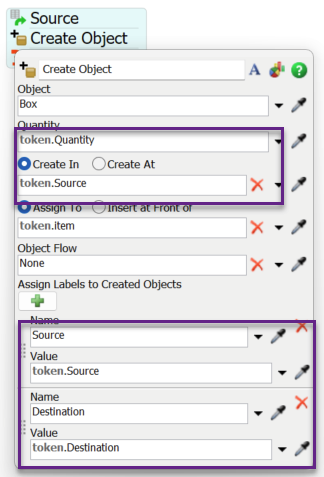Good afternoon everybody !
Simulation:
Warehouse Payment System, where 50 items types are paid for SPMKT. I'm creating 50 items types through 50 sources. Each source, when creating the item, already configures a label with the item's respective Part Number.
As the number of boxes for each item are different, each item has a different number of boxes that the operator picks up at a time and, for this reason, all the logic is happening in the process flow.
I have a Global Table that contains the Part Numbers and the quantities that need to be paid at a time. The point of my doubt is the following:
I'm using a list in PF to pull items according to my global table:
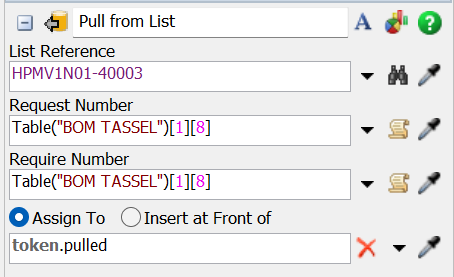
It turns out that there are 50 Part Numbers and I am imputing the line number for each item. I would like to know if there wouldn't be a way to make Flexsim look for the line in my table, using the label I created in the source, and return the value column, something like this, more or less:
Table("BOM")[item.(labelname)][colum] ????
As well as the load and unload locations, I am configuring them manually, but I would like you to pull, according to the label, the origin and destination location, which is also included in the Global table.
I hope I was able to be clear enough on the issue.
Thank you very much !
Yours sincerely.