I need help, I'm new to FlexSim and I have some questions. In the shared model, I would like to have the operator load the pallet with a box according to the color of the pallet, and then this process is done directly from the conveyor belt, I made countless attempts without success. I would appreciate it if anyone could help me with the solution. Is there a logic to unloading the boxes according to the color of the pallet?
question
The attached model uses an Object Process Flow to control the loading. The DPs are the instance objects, other important objects are referenced through centerport connections. A label on the DP denotes whether the item will be moved by an operator or via conveyor.
Good morning @Felix Möhlmann , I would like to thank you for your help, I believe that I am slowly starting to understand FlexSim, although I still have some doubts. I also apologize for so many questions, I just have to thank the community for so much help.
Good afternoon, Thank you very much for your help, a question? Imagine that I have 3 independent assembly lines in the same model, so in this model I could not use the same internal list for all 3, correct? I created 2 lists for the others, in addition to the internal list named Items, but it didn't work. I also tried to connect lists, but I was unsuccessful, remembering that I made the necessary changes referencing each object on each line, that is, the events according to each object on each line. I believe that my problem is in the internal list, and in my model I adopted a system for each of the 3 assembly lines, so there were 3 similar but independent logics. I would appreciate it if you could provide any ideas that would help me solve the model.
Operators search for boxes on other lines and do not understand that their actions must be exclusive to the Queue that is connected.
One question would be that I can use the same Label "Type" on all 3 lines or would I have to change it since there are 3 lines on the same model?
The Process Flow in the model is an Object Process Flow. This means that every linked object (in this case the decision points) runs its own, mostly independent, copy of the flow.
This means that adding the logic a second time to the flow will have each item pushed to the list twice and each pallet would also receive two items at each decision point.
The reason that the operators take items from different lines is that the copied list is set to be "global", meaning it is shared between all instances of the Process Flow. The original list is "local", so each instance possesses its own independent list. Which is why the stations can only pull items from 'their' queue.
That is the beauty of using instanced flows. To add additional lines, all you need to do is link the decision points to the flow and make sure they have the correct centerport-connections (one to the operator/photo eye and one to the queue) so the relevant objects can be referenced in the flow.
Interesting, I replicated the model presented for 3 identical lines and it worked. Now imagine if a line didn't have the same configuration, which is my case. one line and fully supplied by operators. different from the others. In addition to having more supply points
Would you have to make a logic for each right? and can the internal list be the same for the 3 lines?
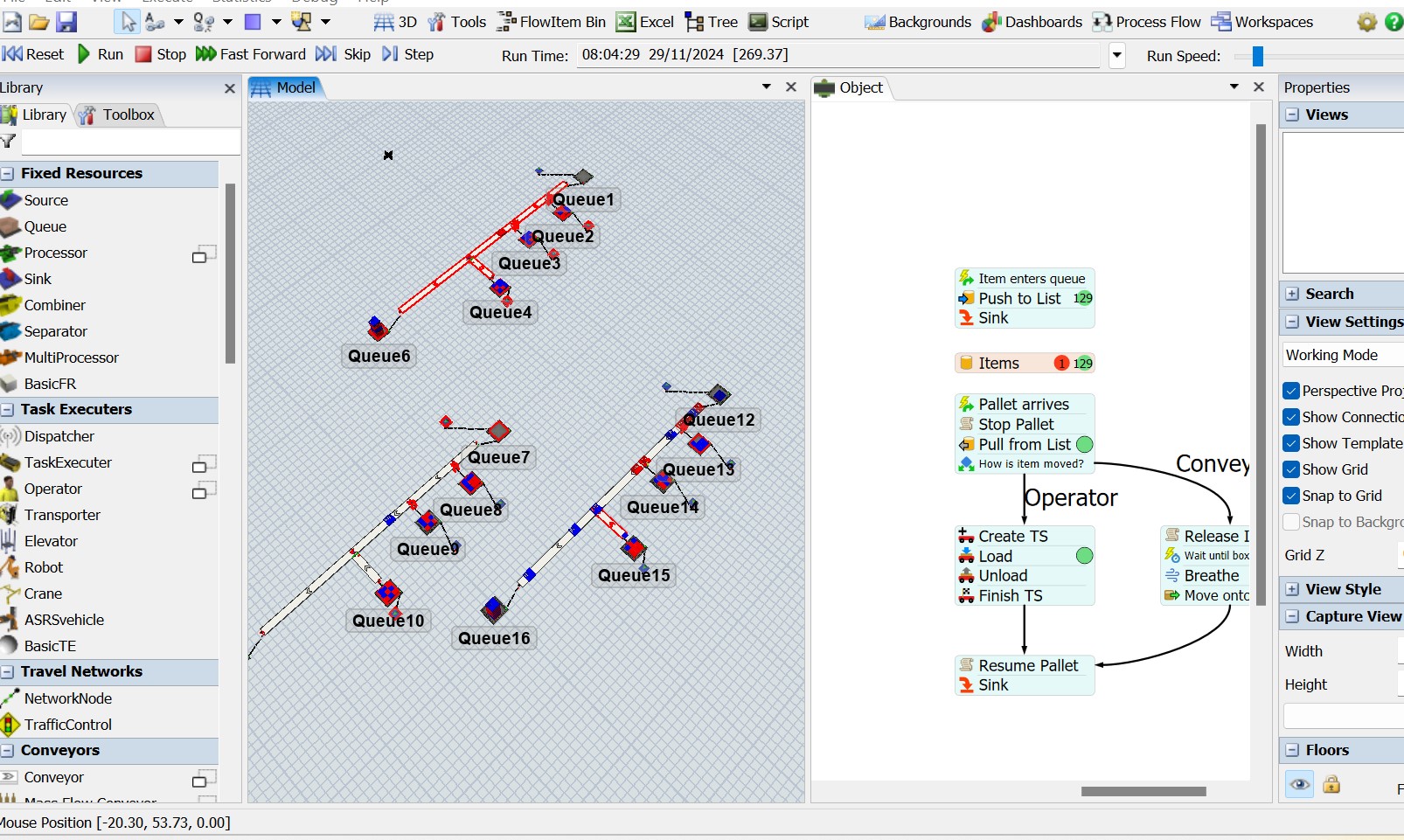
Good morning,
My doubt is, operator 4 only assembles blue items, only blue boxes arrive in this queue, so the red pallets must go straight through since he does not have an item of that color in the queue, and operator 5 already assembles boxes in blue and red colors. To do this, would I have to put some labels on the DP?
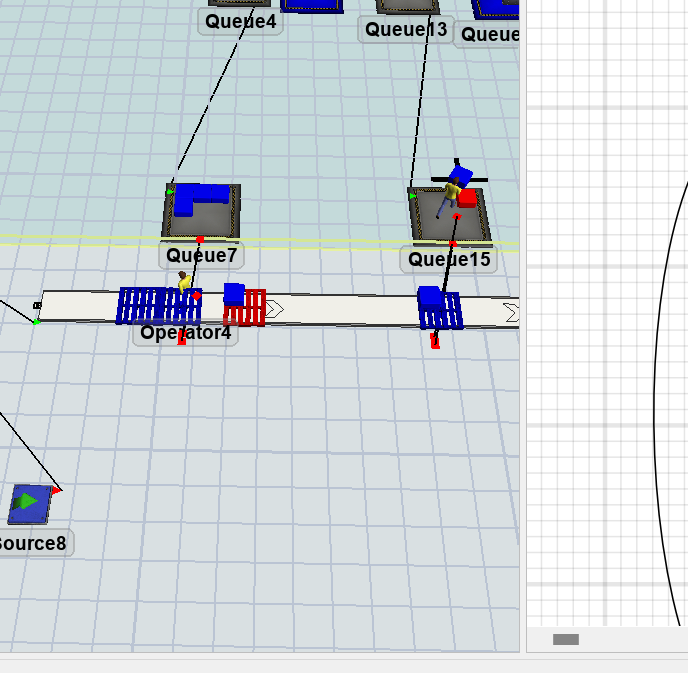
thanks
If that is the case then just use two labels per item, one to denote the color and one for the type. The type is used in the logic that pulls the totes and the 'Color' label to decide whether/which item is put onto a pallet.
I think I already mentioned that you should use comments and edits to them, instead of created numerous "answers", which make it hard to follow the discussion. ;-)Like I said, add a second label (which I call "Color") to the boxes. In the example model this is also a number, so we can keep almost all of the logic of the decision points in place.
All that needs to be changed then is that the "Color" label determines the partition to which the box is pushed, rathen than the "Type" label.
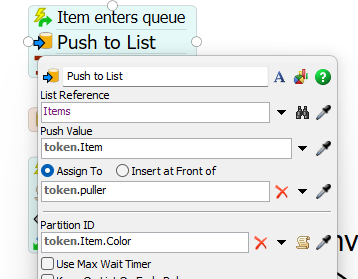
@Felix Möhlmann Unfortunately, I tried to apply the old logic but it gave me an error as shown in the photo. I thought that was correct, but there comes a point where the boxes don't go to the second row.
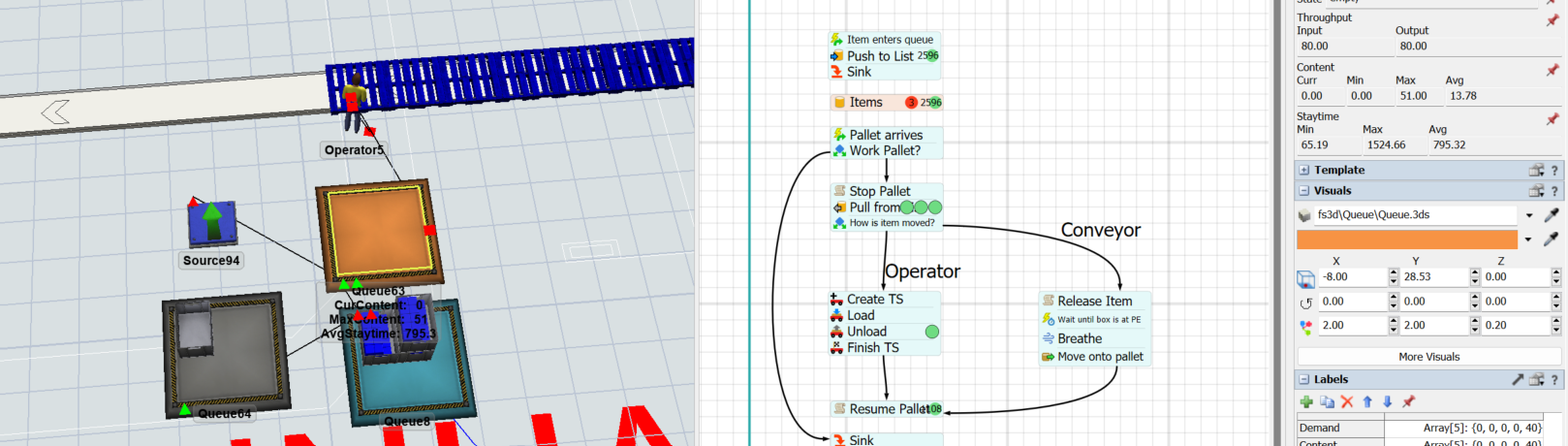

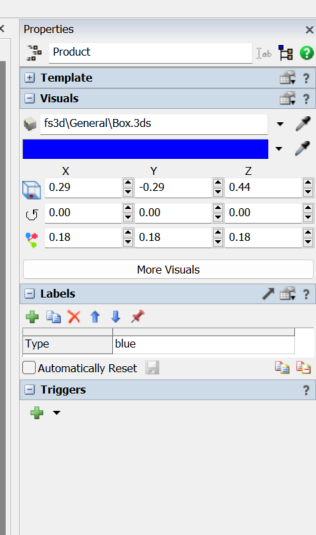
The only way it worked was when you mentioned the packaging has the same Type as the box. However, I have four points on the production line, so different types were used for the totes to reach the correct locations. And when it is delivered, the pallet has a type, for example type 5, only once does the assembler place the box on the pallet. I can't figure out how to resolve this, the pallet accepts more than one type. Thank you if you can help.as shown in the last photo
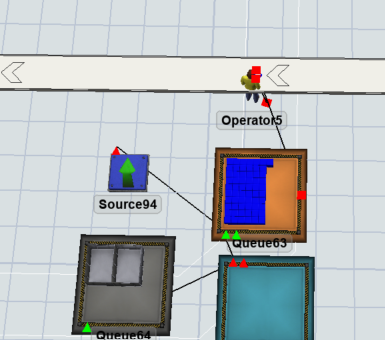
@Felix Möhlmann One question, in this model operator 5 only assembles red boxes so when the blue pallet passes he does not assemble it. How could I do this? If you can help.
You could add a label to the DPs that denotes which types are "valid" at the station and check the pallet type against those in the Process Flow.
question details
11 People are following this question.
