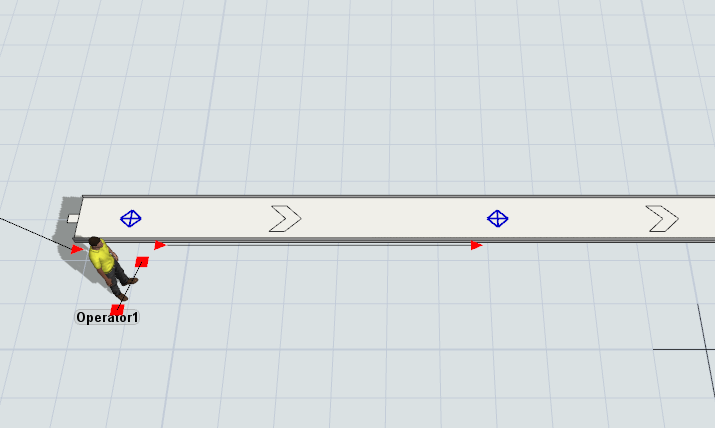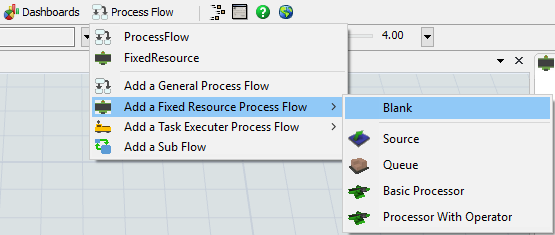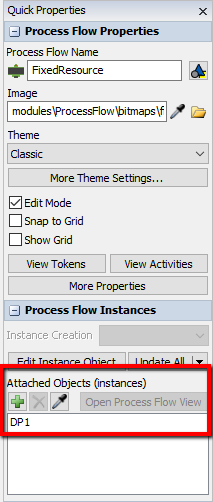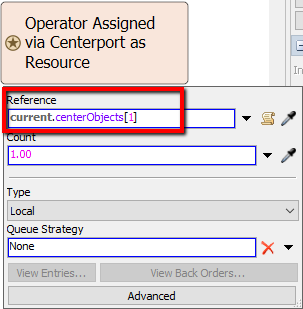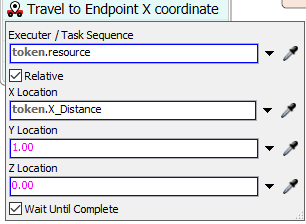This is an assembly line, so each operator will be assembly the unit with the conveyor running, each operator have his own process time for each model on the line. I want that the operator walk with the unit during that assembly time once they finish they have to walk to the next car.
How i can make it? :(
Thanks