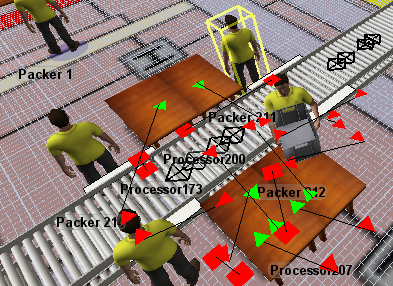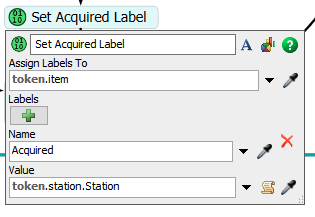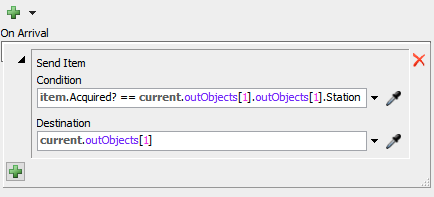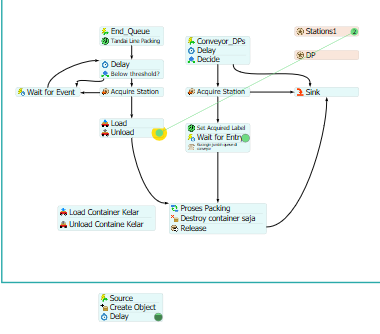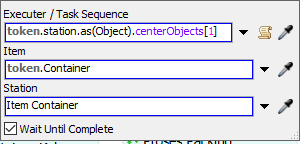Hello Good day,
I have this trouble on how to simulate this detail situation that I want. I will illustrate what i want in several points.
1. There is Conveyor for incoming goods A, attached with several station with packer at its side. At the end of conveyor there is a queue of another incoming goods B
2. Incoming goods from conveyor will come to the first available packer that it pass. If the packer it passed doesnt available then the item will keep going to the end of conveyor.
3. But for point 2, the available packer means the packer should be at the station standing right at the side. Because, if there is incoming goods coming from the queue at the end of conveyor, the packer (lets call him Packer A) needs to travel and take the item to his station, which means there shouldnt be an items on the conveyor assigned to Packer A (or the conveyor will get stuck)
4. I know that at point 3, if we uncheck the wait at exit point for item, it wont get stuck and still go to the end of conveyor, BUT it will be really weird since then the item still assigned to Packer A and later packer A will go all the way to the end conveyor when there IS actually another packer stationed at the end of the conveyor also.
5. There is no priority on which item should be assigned first (conveyor or queue at the end) but it will be nife if we can give some (FIFO/Round robin/others)
I know these complicated task will need process flow, But I cant get the idea how to make sure the item on conveyor will get a packer only if the packer standing at its station.
Thank you sincerely for any suggestion given.