How to hide the EntryTransfers , ExitTransfers?By the way, I wanted to hide all the views related to modeling, such as AGV path, DP, Astar paths, etc. in presentation mode,But I can't seem to do it.
question
1 Answer
The drawing of all these can be toggled in the properties of the respective toolbox object.
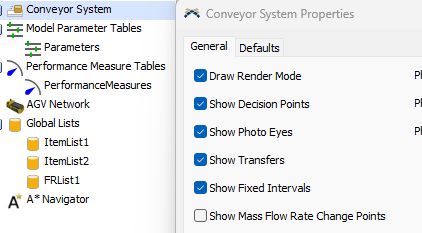
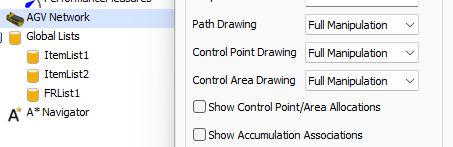
(on "General" tab of AGV network properties)
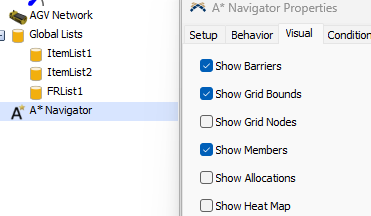
The misnomered option "Show Barriers" toggles all preferred/mandatory paths, bridges, barriers and dividers.
It seems that there is no similar function to hide network nodes? Can only be hidden point by point?
The right-click menu has an option to switch between three view modes for the network nodes. You can also hold down "X" and click on a network node to toggle between the options. The node you used to make the change will stay visible (so you show the network again later). If you want to hide that one as well, you can uncheck the "Show 3D Shape" option under "More Visuals" in the visuals tab of the properties.
If you do this you will have to find the node in the tree view to make it visible again.
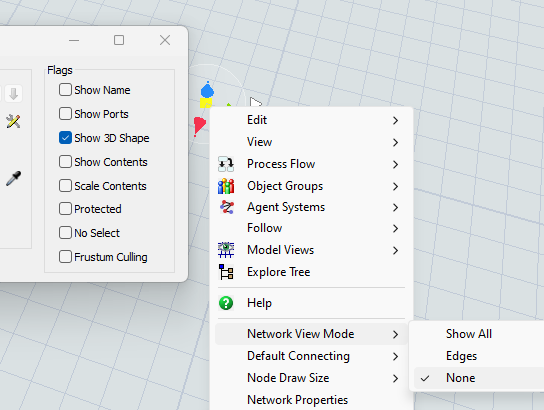
question details
13 People are following this question.
