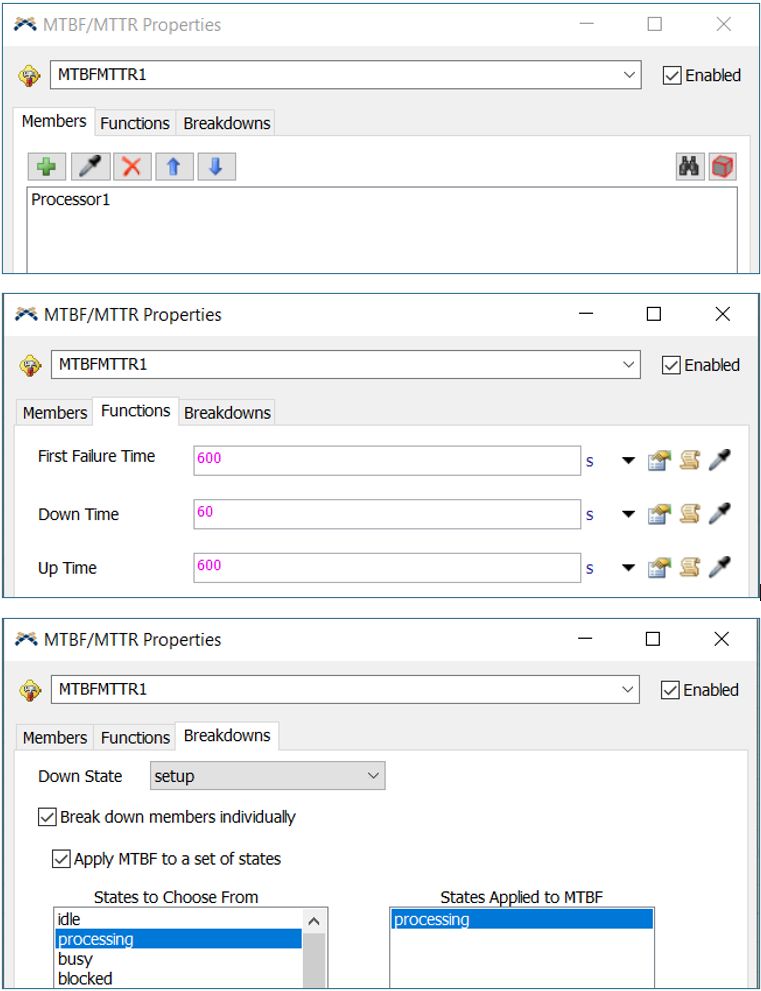Hi! I wonder if someone could help with this example. I want the processor to stop for 1 minute after been working for 10 minutes.
At the moment, the processor stops after 10 minutes of the simulation, but this is not what I'd like. I want the processor to stop after been processing (total process time) for 10 minutes.
Any idea?
Thanks!stop_processor.fsm