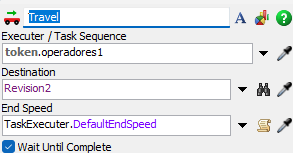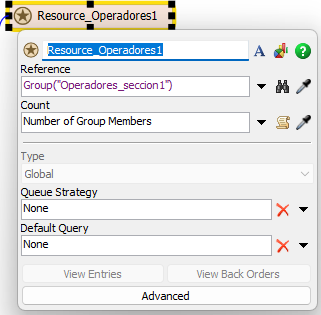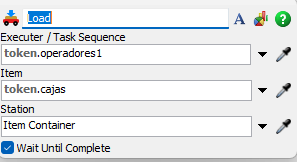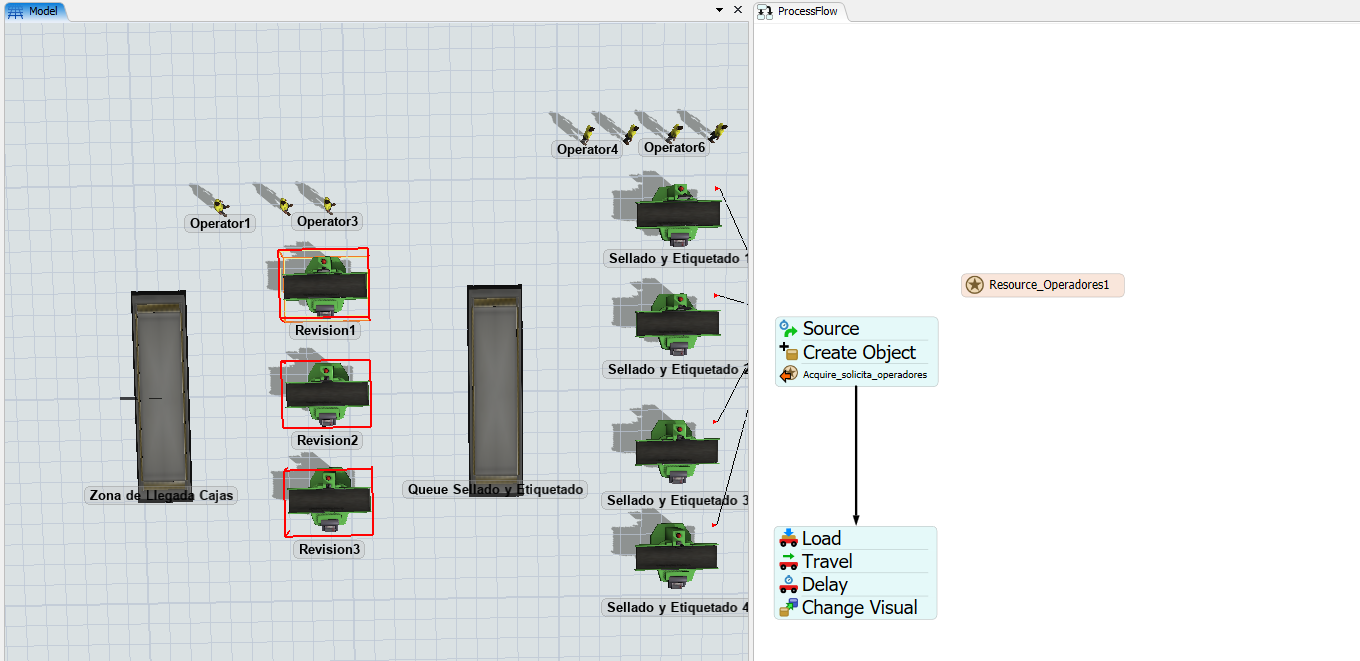I would like to know how I can configure in Process Flow so that my group of operators can go to 3 processors. I am in the "Travel" section, but in the destination, I can only set a single object. I would like to be able to choose 3 processors: "Revision1," "Revision2," and "Revision3."
I'm working with groups of my operators: