I need to use the robot to tranposrt the pieces
I need to use the robot to tranposrt the pieces
Option 1 (Triggers): I suggest to create a centerport-connection between the two queues to make referencing each other easier.
- On Reset: Close the output of the queue
- On Exit: Send a message with a delay of 0s to both queues if the exiting item is the last one in the queue (current.subnodes.length == 1).
- On Message: Close the output of the queue
- On Entry: Open the other and the current queue (in that order) if the other queue is not empty.
Option 2 (Process Flow):
- Make the queue push the item to a list in the Send to Port option (partitioned or marked by a label in some way, to differentiate between the queues when pulling - I would just partition by the queues themselves (current as partition ID)).
- Create a token for each processor in Process Flow that pulls an item from the list. Then the tokens are batched to sync them. Then the item is released (Custom Code activity -> Control -> Basic FR -> Release Item (through port 1)). The token then waits for the item to exit the processor before pulling the next one.
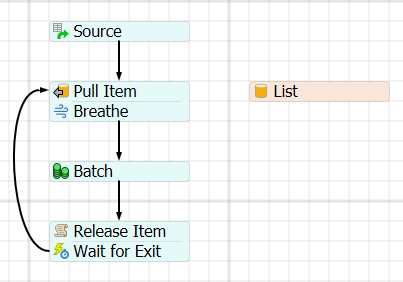
11 People are following this question.
FlexSim can help you understand and improve any system or process. Transform your existing data into accurate predictions.
FlexSim is a fully 3D simulation software environment. FlexSim can be used to simulate any process in any industry.
FlexSim®, FlexSim Healthcare™, Problem Solved.®, the FlexSim logo, the FlexSim X-mark, and the FlexSim Healthcare logo with stylized Caduceus mark are trademarks of FlexSim Software Products, Inc. All rights reserved.
Privacy | Do not sell or share my personal information | Cookie preferences | Report noncompliance | Terms of use | Legal | © Autodesk Inc. All rights reserved