I have a transporter grabbing some objects from one queue to a rack. However, when it arrives at the rack during the simulation, it seems like it's going "inside" the rack. Is there any way to avoid this?
question
How to prevent objects from colliding?
Sometimes, network nodes won't be sufficient.. If you are really particular about not having the forklift drive into the rack you will have to edit the task sequence and use the TASKTYPE_PLACEOFFSET followed by a TASKTYPE_MOVEOBJECT tasktype instead of just a TASKTYPE_UNLOAD. The reason for this, is that the placeoffset will allow you to choose what axis you want the task executer to be allowed to travel in.
I have attached a model that shows the coded task sequence required to turn the y axis off in the offset travel. This has the forklift pull perfectly perpendicular to the rack for the dropoff. I used the default task sequence picklist option but I removed the Unload task and added placeoffset and moveobject. I put a red box around my addition below:
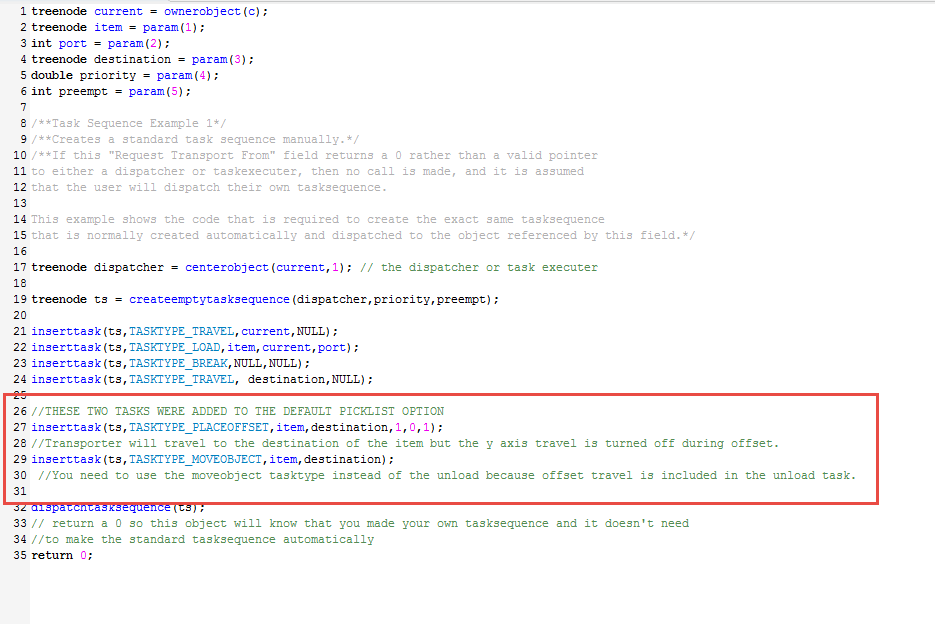
Great. I will try that here too and check if it is working right. Thank you.
Here is the Process Flow version of the same model.
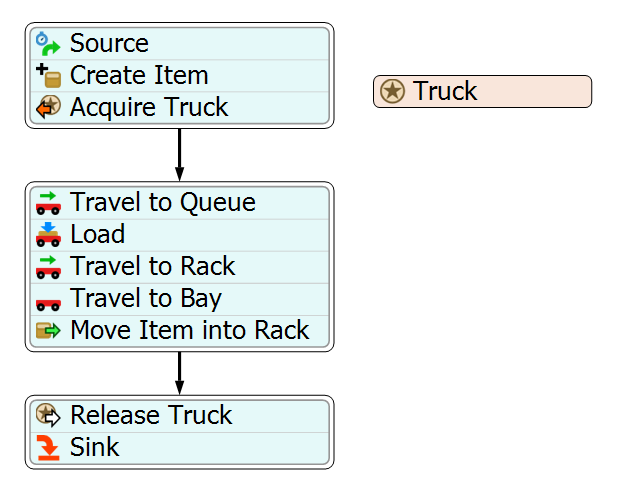
Did anyone try Picking/Placing Y Offset in Rack object?
I think it maybe the simplest way to solve this question, and I always set 1 in this variable.
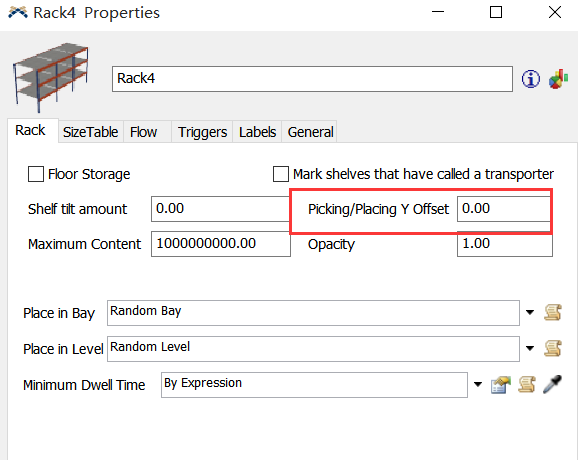
your approach doesn't fit here, but it fits at another answer: order picking using transporter on one way aisle.
You can do what you are describing by the use of network nodes. Network node use is covered in Tutorial Lesson 3. Also, I have attached a simple model to demonstrate the use with a rack and a forktruck.
@jeff.nordgren Thanks. I already did this part you described, actually. But what I really mean is how the animation looks like. As you can see in the figure, even in your example, the transporter is getting inside the rack. The path works fine, I just want to improve the visual appearance of it.transporter.png
Here is a the same model using Process Flow that is very similar to the one that Brenton posted. Just as another example.
If you know where the transporter will place the item in a rack, then you can move some network nodes right in front of the bay which lead the transporter in right angle toward this bay by changing their location. If you have used a curved path then use the spline handles to adjust the curve. With this approach you can change the travel direction of the transporter and let him travel to a node in his rear. Then you change the travel direction again and let him travel back out of the rack aisle.
One way to find the bay the transporter is going to, is to execute the function placeinbay as a nodefunction inside a source code to create the travel to the bay when the transporter continues a network node towards the rack.
When the network's location changed by the code of OnArrival Trigger, the transporter will not spend the right time in the changed paths. I found the distance between NN2 and NN3 will keep the same as the "reset" condition no matter what the really position is.
Yes, you are right that you have detected this behaviour. It is similar to the speed the transporter travels on the changed network. Perhaps the commands repaintall or updateview compensate the effect. But it is easier to move the locations of two network nodes instead of inserting many relative travel to location tasks in the tasksequences.
question details
7 People are following this question.
