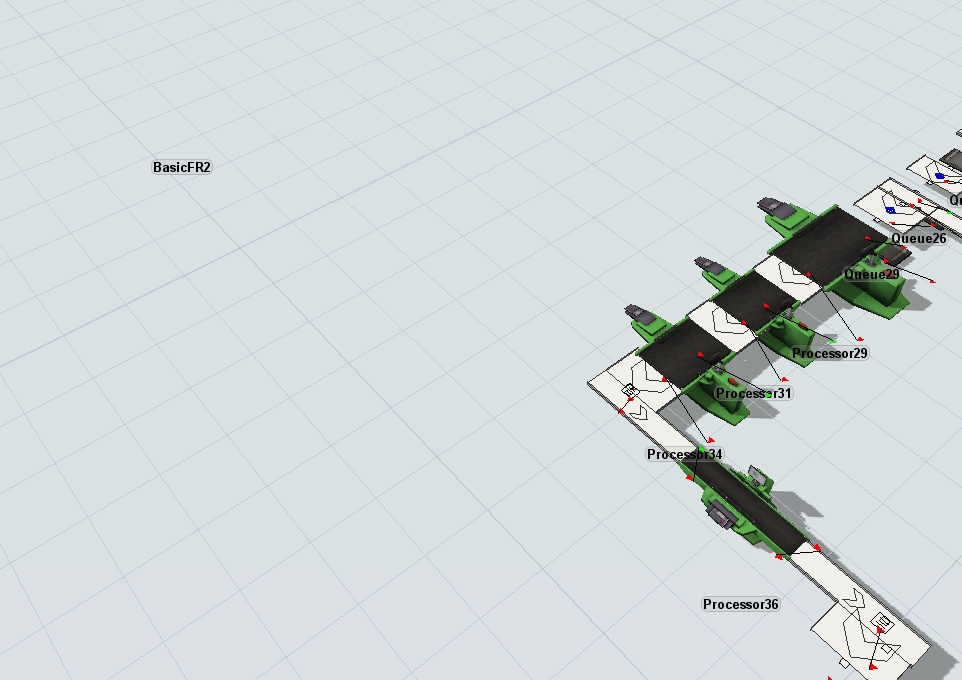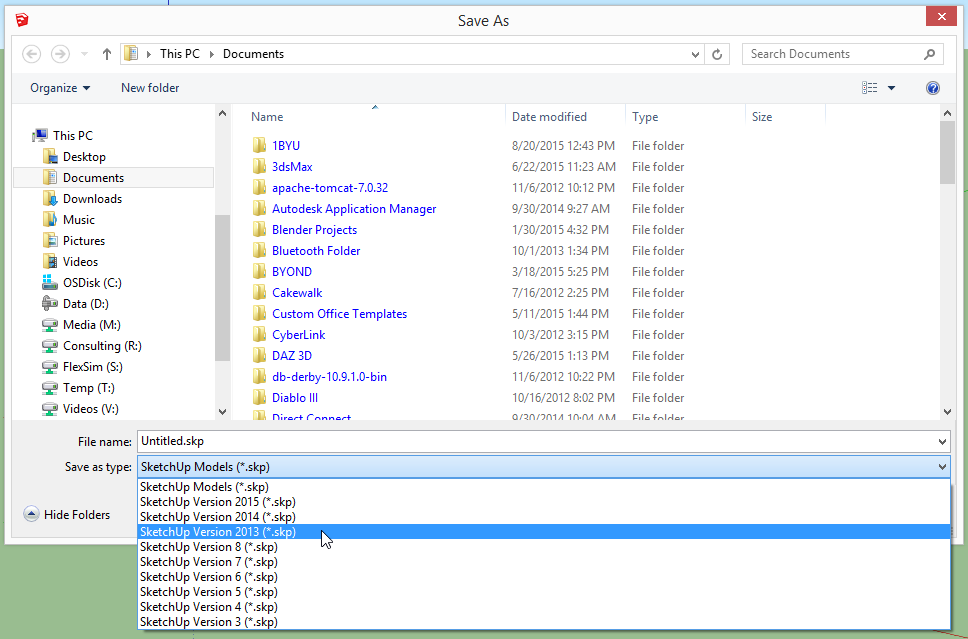I have some 3ds files created in SketchUp that I need to import into FlexSim. However, even I double check if the units in SketchUp are the same as FlexSim's (both in inches, both in feet, etc) the models get much bigger then it should be when I load them on FlexSim (more than a 100 times bigger). Also, I have already tried to import .SKT and .WRL files instead of the 3ds ones, but their images do not show up if I load them and the default image just disappears. What can I do to solve this issue?
question
Importing 3D SketchUp files into FlexSim
Anyone know why my .skt feature disappears after I save, close and reopen the fsm file? When I imported it, everything was working fine, but as soon as I save and close the FlexSim file and reopen it the 3D shape of my BasicFR that I've imported from .skt (version 2014) automatically disappears.
@Matheus Rosa, this forum works a little different than our old community forum in that each "Answer" is meant to be an actual answer to the question, not a reply to a previous post.
Post-reply conversations are meant to be done in the comments of each answer. This makes finding answers easier for people who are skimming, so I've converted your answer into the comment above.
Also, new questions should be posted as their own question, not added to existing questions. The question you pose in the comment above is reposted here.
1 Answer
I don't know why Sketchup is exporting its 3ds files so large. If you import them into other 3D applications (such as Blender or AC3D), they also come in huge. The large sizes are being set in the file by Sketchup's exporter. Blender has a "Size Constraint" option on its 3ds importer to try to work around poorly scaled 3ds files, but FlexSim is just reading the values in the file directly.
The WRL file isn't loaded into FlexSim because Sketchup exports VRML 2.0 (.wrl extension), but FlexSim imports VRML 1.0 files (also .wrl extension). Confusing, I know, but if you look at the file with a text editor, the version is shown on the first line of the file.
The skp format changes with every Sketchup release, but they don't change the file extension. When you go to save a model in Sketchup, you can select the format from the dropdown at the bottom.
Depending on what FlexSim version you are using, it will support only up to a certain Sketchup format version. FlexSim 16.0.1 supports Sketchup Version 2015 and earlier. If you save your skp file as an older format that FlexSim supports, it should come in correcty.
After testing I had found that, FlexSim 7.1.4 and earlier can only support Sketchup 8 and earlier, and otherwise Version 7.1.4 Cannot include Chinese(maybe all non-English) character or sign in file path of SKP.
FlexSim 16.0.1 supports Sketchup Version 2015 and earlier
FlexSim 7.5.4 and 7.7.4 supports Sketchup Version 2014 and earlier
Hope this will help someone.
question details
5 People are following this question.