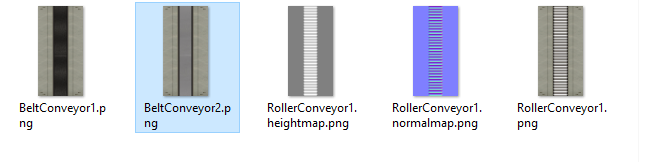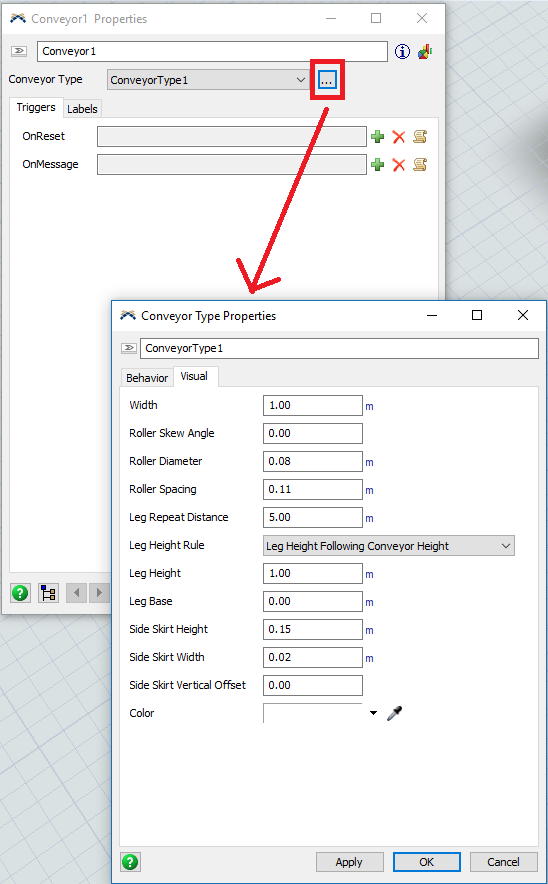Once you have toggled the draw render mode for a conveyor system, the default texture that is referenced is the roller texture. How can you replace this with an alternate texture? For example; if you wanted to swap the roller texture out with the one of the belt textures that ship with Flexsim -where is the reference to that texture made and can it be updated?
question
How to swap a conveyor's default draw render mode texture?
Bruce,
to my knowledge the textures apply to the legacy (or old) conveyors only, but not to the newer conveyor module. The legacy conveyors display a texture which you can swap per object in its GUI.
The new conveyor is actually drawn with the parameters you can set per conveyor type in its "Visual" tab:
Best wishes
Ralf
There exists still the texture, but as you said it is adjusted by parameters. First of all the accumulating option set the visual to a belt or rollers. The Belt shape is in the Program Directory:
modules\Conveyor\shapes
If you keeps the ratio and size of the file, then you can manipulate the texture of the belt. Maybe you have to load Flexsim after the exchange of the file again.
Thanks. I will give the texture swap a try and dial in the parameters.
Swapping the texture in the "module\Conveyor\Shapes" directory worked. I adjusted the spacing in the parameters and was able to get it to resemble a belt. Now I have to work out how to fix the 45° angle it is drawing on turns that require a 90° turn. I'm thinking I will just model a custom piece of geometry, toggle the visibility on the turns, import and replace the shape with the custom one.
@Jörg Vogel Thanks again for the tip.
For the next version, 17.2, we have made the conveyor types much more configurable. You will be able to define whether to draw rollers and/or belt, customize the belt texture and an optional side skirt texture.
question details
6 People are following this question.