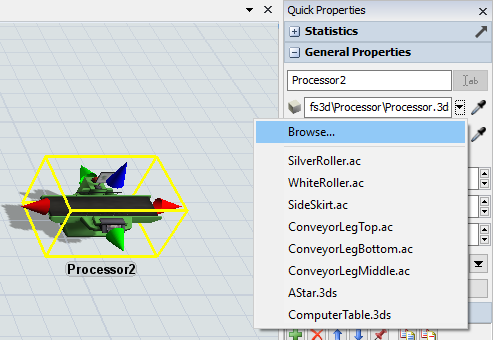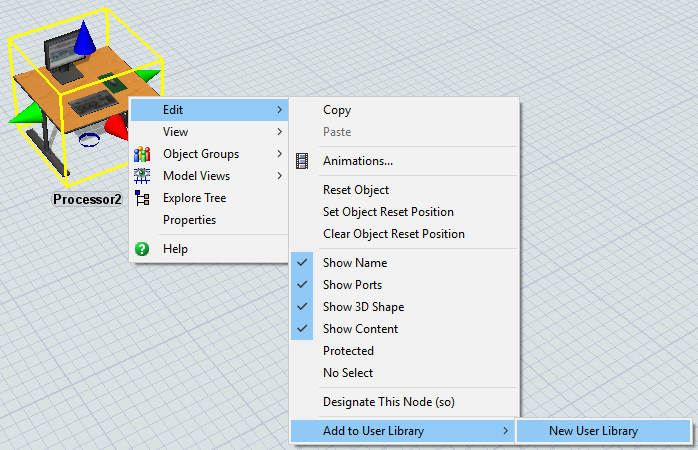How can we customize the visual shape of the 3D object and import that into a built-in logic object like TE?
question
3D Model - Change Visual Object Shape
Here's an example of how to change the 3D shape of a processor:
- Download and unzip this folder.
- Drag out a processor into the model.
- Select the processor
- In Quick Properties click the dropdown next to the shape field in the General Properties panel.
- Browse for the ComputerTable.3ds file in the unzipped folder.
6. Right click and add to User Library
Your new Computer Table processor is now in your library.
If I'm understanding correctly, all you need to do is choose an existing object from the library (maybe a basic TE or basic FR) out into the model. Make the visual changes as well as any other changes to the object for your purposes. Then just save that object to a User Library by right clicking on the object and choosing Edit>Add To User Library. Then in any model after that, just load the User Library and you will be able to drag out that object into the current model.
I mean what I want to use is not in the existing object library. Can I draw something like a Pallet Jack and import into library? and How can I define this object as a FR or TE?
Here's a link to a forum post that contains links to other 3D shape files that you can use in FlexSim, such as a Pallet Jack:
https://www.flexsim.com/community/forum/showthread.php?p=14965
question details
6 People are following this question.