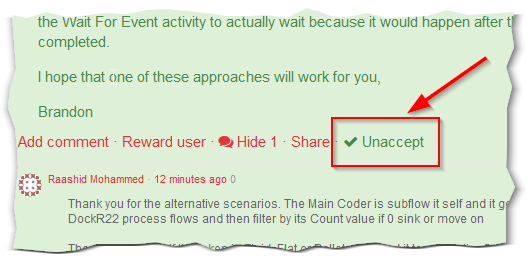Hi,
In my model I have added wait for event activity which looks at the queue content change when it arrives to 1 then it releases the token
It works for 95 % of my tokens but some tokens they just stop and don't look at the content change
I even clicked on the fire at initial value still no luck
See attached model. Open process flow - Main Coder and look for Red box saying this where I am stuck
run the model for 400,000 seconds you can see some tokens they stay at wait for event process flow even the PD related queue has 1 item in it.
The tokens should have left the wait event
What I an trying to simulate here is that I have a Trailer coming to dock door and it will be filled up with individual boxes first then by Pallets. inorder to accomplish that I am creating a wait event so that once boxes are filled up and the process flow will create a box in a Queue name PD01.. 02 etc with respect to token then the pallet process flow see its and releases the token to send pallets to the trailer
dock-basemodel-06-07-2016-10am.fsm
Please help