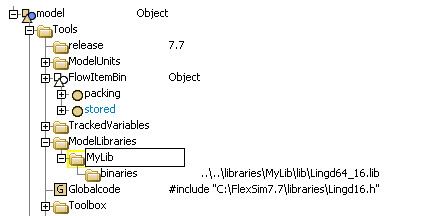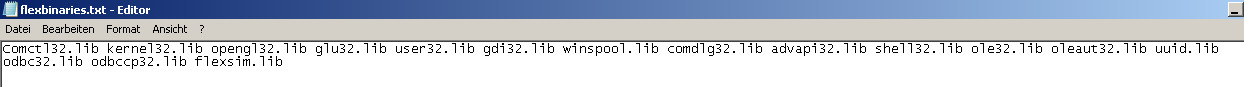Hi all,
I am trying to include a C++ header file in my flexsim 7.7.
I followed the instructions of the Forum: (https://www.flexsim.com/community/forum/showthread.php?t=3358): I created a node with string data within the Tools folder in the tree, right-clicked it and selected Build > Toggle Node as Global C++, then put
#include "../../../libraries/Lingd16.h"
within that node's data, but Flexsim keeps saying:
all.obj : error LNK2019: unresolved external symbol LScreateEnvLng referenced in function ObjectFunction376__project_model_Tools_UserCommands_command2_code
all.obj : error LNK2019: unresolved external symbol LSdeleteEnvLng referenced in function ObjectFunction376__project_model_Tools_UserCommands_command2_code
.\A\flexsimcontent.dll : fatal error LNK1120: 4 unresolved externals
When I build the solution in Visual Studio Express 2015 it says no errors - any ideas?
Yours,
Stefan