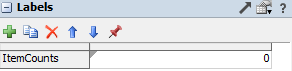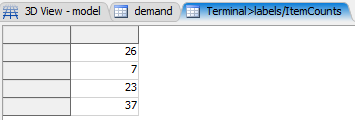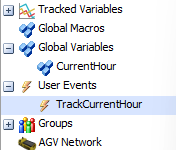I am new to Simulation Modeling using FlexSim and I am trying to build a simple model to assess the feasibility of creating a Pull Strategy referencing a Global Demand table.
I created a Global Demand table with the columns representing the number of items (4 in this e.g.) and the rows as time periods. Each row represents an hour and the table values represent the demand for each product, every hour. I have 4 Queues connected to the Sink and each Queue holds only one itemtype. I have set the Pull Strategy to "Using Global Lookup Table (Demand)" in the Flow tab of the Sink and tried running the model. The Sink pulls only Itemtype 1 form Queue1 and completely ignores the other queues. Also, the Sink pulls the entire quantity of itemtype 1 arriving at Queue 1 and does not reference the demand table for pulling.
I am sure there is additional logic required to execute the 'Pull Strategy at the Sink' successfully. Any guidance here will be highly appreciated.