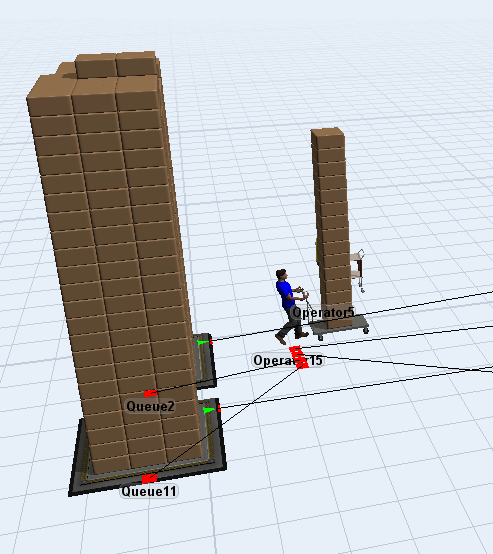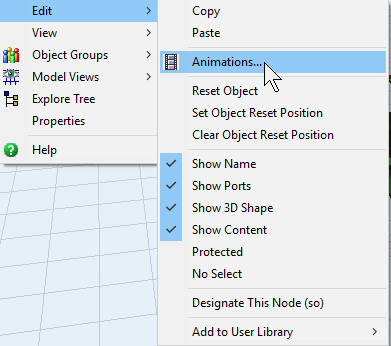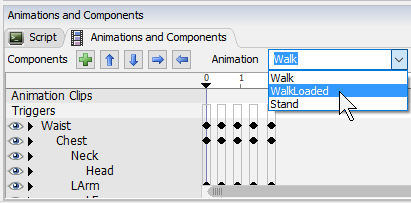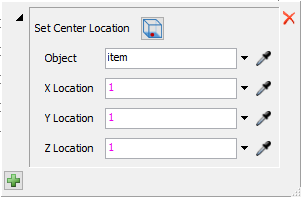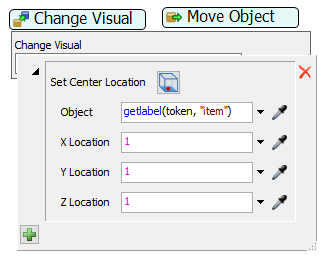Hi, I'm having difficulties on the animation on the operator pushing the trolley. When I do the animation, the operator carries the items instead of putting them inside the trolley. Does anyone know how to do it?
question
How to do animation for the operator to push the trolley?
Hi Reina,
Here is a related link from the old forum.
https://www.flexsim.com/community/forum/showthread.php?t=767&highlight=operator+trolley
Regards,
Arun KR
Hey Reina, do you have an example model we might be able to take a look at?
Hi Sam, this is the example model. In the model, Queue 2 and 11 is the storage and Prepare 1 and Prepare 12 is the prepare area. Area 1 and Area 2(Queue) is where the operator would be transporting the box to. I change Area 2 design to a trolley form. I use close and open port to inform the operator when it needs to transport the box to Area 1 and Area 2. I added the trolley with the operator and the animation seems to be off when the operator walk as it did not push the trolley. Also, the operator is holding onto the box instead of putting into the trolley. Is there a way to put the box inside the trolley? Also, for Area 2(Queue), is is possible for the operator to push back the queue to the preparation area or do I have to change Queue to something else instead?
I added the design of the trolley file as well. Please take a look at the simulation :)
Reina, @Reina Hanazo
Attached is a modification of the model you sent in. What I did was disconnect your operator/cart. Then I added another operator and cart. I put a Task Executer (cart) into the Operator. Selected the cart and then Highlighted the Operator, then from the Edit Selected Objects area (View>Edit Selected Objects menu option) I pressed the Move into Highlighted. That moved the cart into the operator as if part of the operator.
Then after moving the operator and cart around a bit so that it would look the best, I added code to the OnLoad trigger of the Operator. Which just basically changed the incoming flowitem relative to the Operator where it needed to be on the cart.
If you have any questions, please let me know.
Here is the model: operator-with-trolley-jn1.fsm
Hi jeff, I'm unable to see anything in the flexsim file you have uploaded. It gives me a blank work file.
Reina,
What version of FlexSim are you using. The model I sent is in the latest 16.0.1 version. If you don't have that version, you can download the free trial version to look at the model I sent.
Hi, I've tested the examples, is there any way I could put the boxes up in two towers instead of just 1?
You can use setloc(item,x,y,z) to position the flowitem in the trolley. Either you can position level by level or column by column
David
@Reina I'm looking at your comment. So what you can do for the Operator animation is right click on the operator, in the dropdown go to Edit, and under Edit go to Animations.
After you've opened the Animations you can change the movement and animations of the model by selecting which animation you're changing, and you can edit the keyframes. (In this case the operator has Walk, WalkLoaded, and Stand animations)
If you want to change the location of the box (to make it appear on the cart) In the Operator's properties, under the Triggers tab, add an operation to the OnLoad trigger in the dropdown menu, go to Visual > Set Location. Here you can reference the item, and set the x, y, and z coordinates of the box in relation to the Operator.
As to the second half of your question. Yes you can move a queue. You just call the moveobject() method in your logic when you want to move it. (For ease, you'll probably want to create a quick reference to which objects you are moving.)
For example something like:
- treenode op = node("/Operator5", model());
- treenode cart = node("/Area 2", model());
- moveobject(cart, model());
Also note that if it is easier for you, you can control the logic of the visuals and moving/travelling objects with Process Flow logic too. Using Change Visual and Move Object events.
Hi Sam, thank you so much for your help on putting the box on the trolley. However, I'm still not sure on how to switch the cart/trolley. I had uploaded another example on the model. In this model, trolley 2(I change the design from Queue to Trolley design) had 20 flow item(cartons) and in trolley 1(The same as trolley 2), is the preparation trolley. I would like the operator to prepare 20 cartons in trolley 1 and when trolley 2 had utilize 20 cartons, the operator would push trolley 1 to where trolley 2 is and trolley 2 would be pushed to where trolley 1 is.
question details
6 People are following this question.