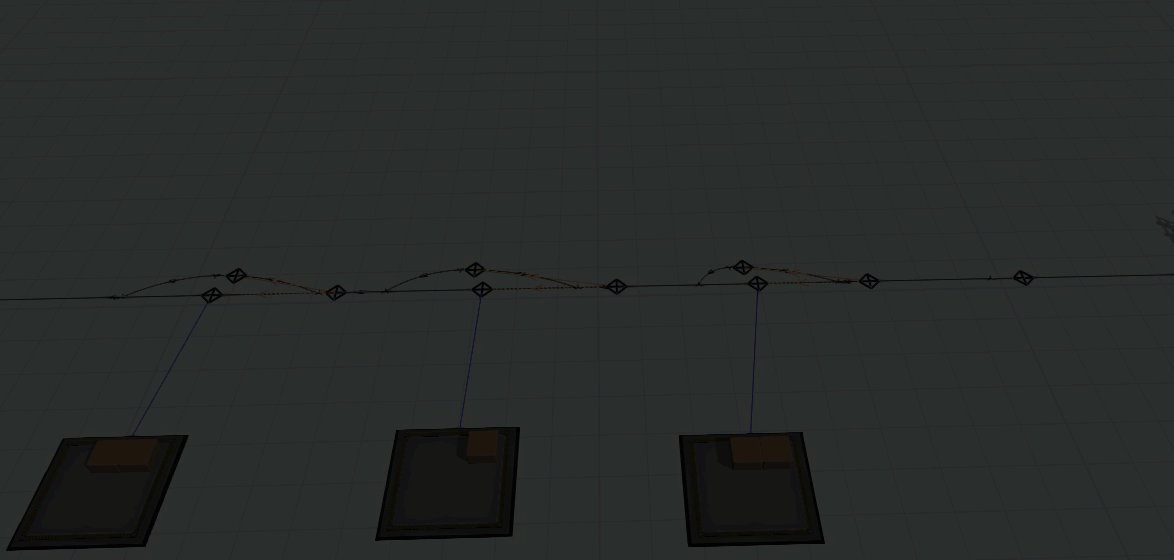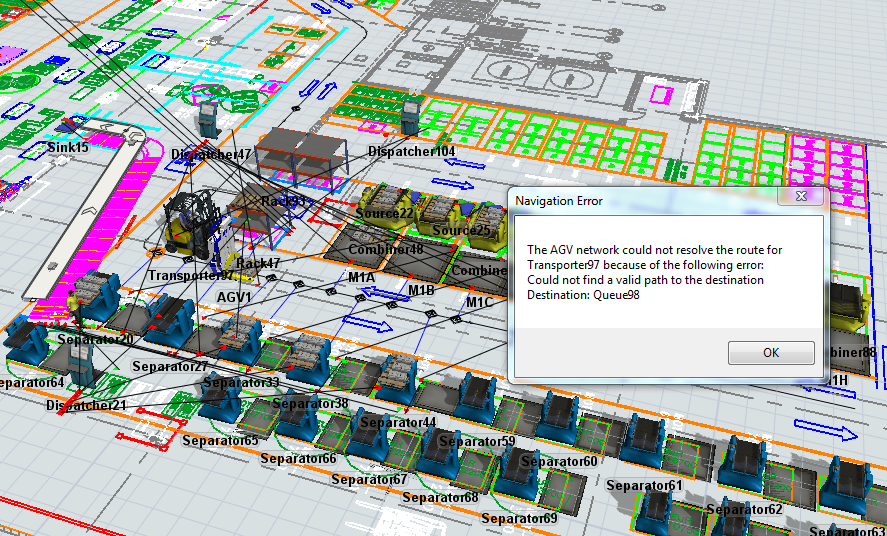In the attached model, i have created 5 AGVs that delivers the parts. But while traveling it should maintain certain distance between AGVs always. So created the Collision sphere. The reason i have not used the allocation at the control points is, in my actual model, based on the delivery method only few AGVs have huge carts that blocks all the other AGVs travelling behind and they should stop while the first one is delivering the parts. Also i don't want to use the AGV Network properties, accumulation types
.