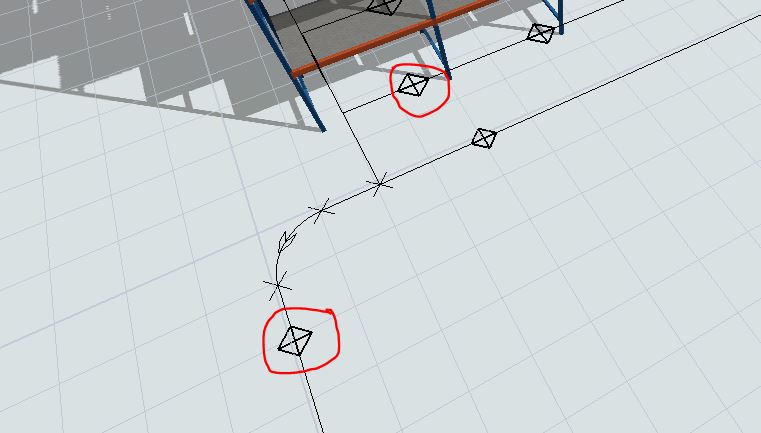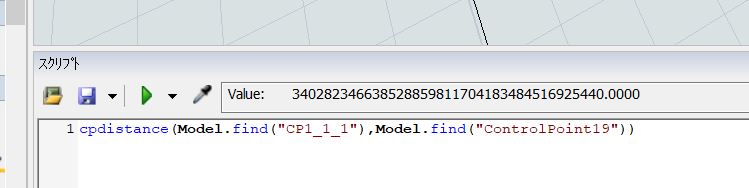In the attached file, when AGV runs on the path, it returns error. When I measured the distance between the two points where the problem is occuring, cpdistance is returning unusual value. What is the cause?
question
cpdistance returning strange value
Unreachable, because the order of start and end point routes over a wrong way direction. Or there is no connection at all.
Yeah, there's something wrong with the straightPath2 since the one above is finding the distance without a problem. This may be a bug - when I get a chance I'll dig some more to see if I can see the cause of the issue - but I don't expect that to be a quick thing.
Now that I see the application you're going for here, I wonder if the actual pick travel across the face of the rack would be better handled by custom offset travel rather than autobuilding this vertical set of AGV paths. Have a quick search for examples of that and see if that might do what you want. Note: there might be issues with AGVs and offset travel too, so it might be a case of out of the frying pan and into the fire - more recent versions might be better.
@jason.lightfoot For this issue, I need a workround or anything to prevent this from happening (reason of the cause can come later). Customer is creating this and their work is currently stopped because of this. In their final layout there will be 20 aisles of Racks which means this there will be 18rows of these kind of paths. No way can be created by hand.
I understand, but we encountered issues when you were first asking about creating this structure with AGV paths. The question didn't seem to be "How do I get a task executer to travel around the pick face of a rack to retrieve items?" for which we could have considered the requirement from many angles. The workaround could be that you instead use a custom offset travel, but again I think this would need testing in the context of AGVs. Another option would be straight kinematics which are now probably much easier in process flows. All of these should be testable in one day to decide which is the best approach.
1 Answer
I rebuilt the network, and refreshed the connections for the entire network and it looks okay.
@jason.lightfoot Oh! Why, thank you! The solution was rather simple. I thought I tried "Refresh Entire Network", but then when I tried again, I realized that I had clicked "This and selected Object" intead.
question details
17 People are following this question.