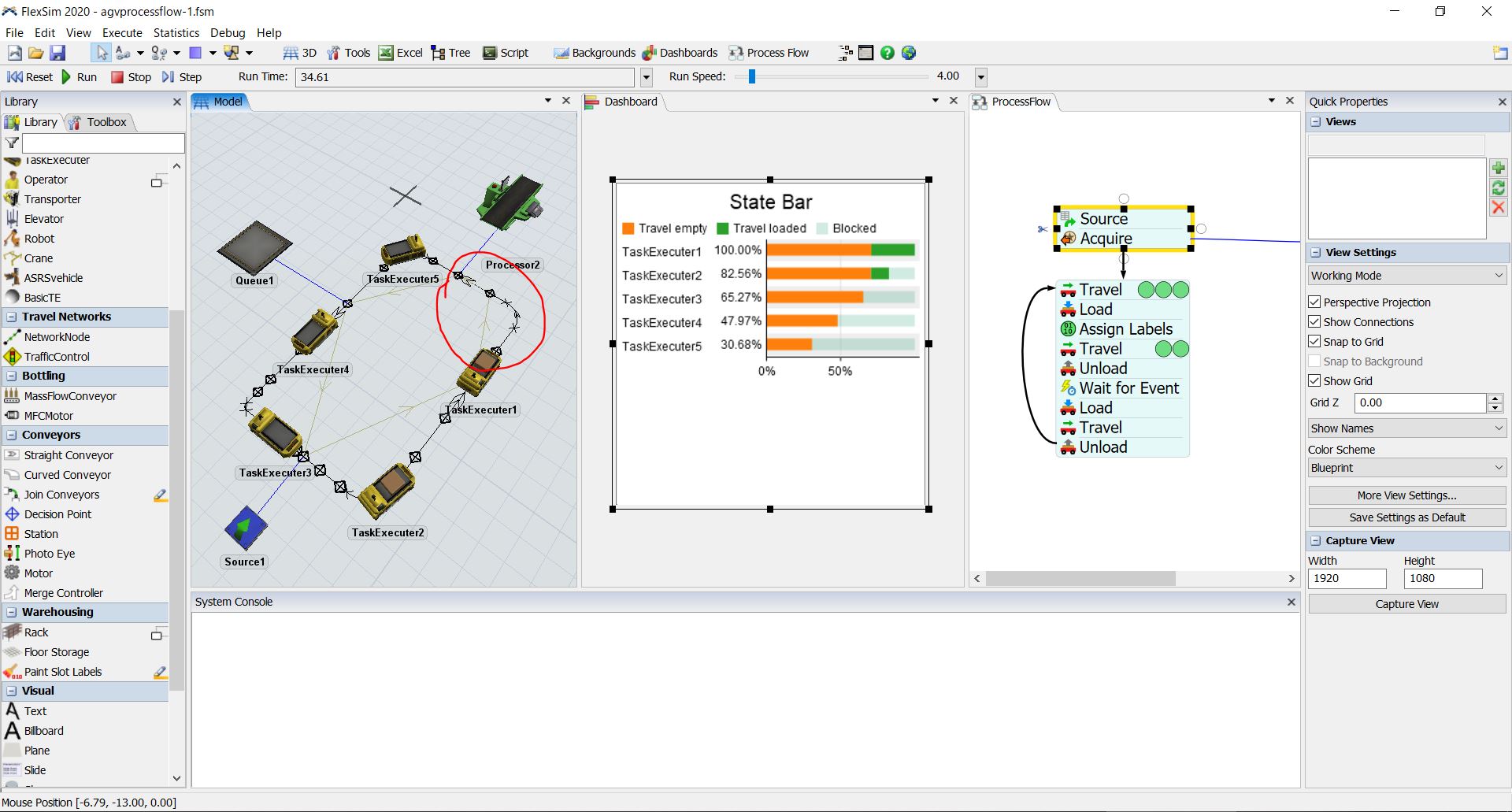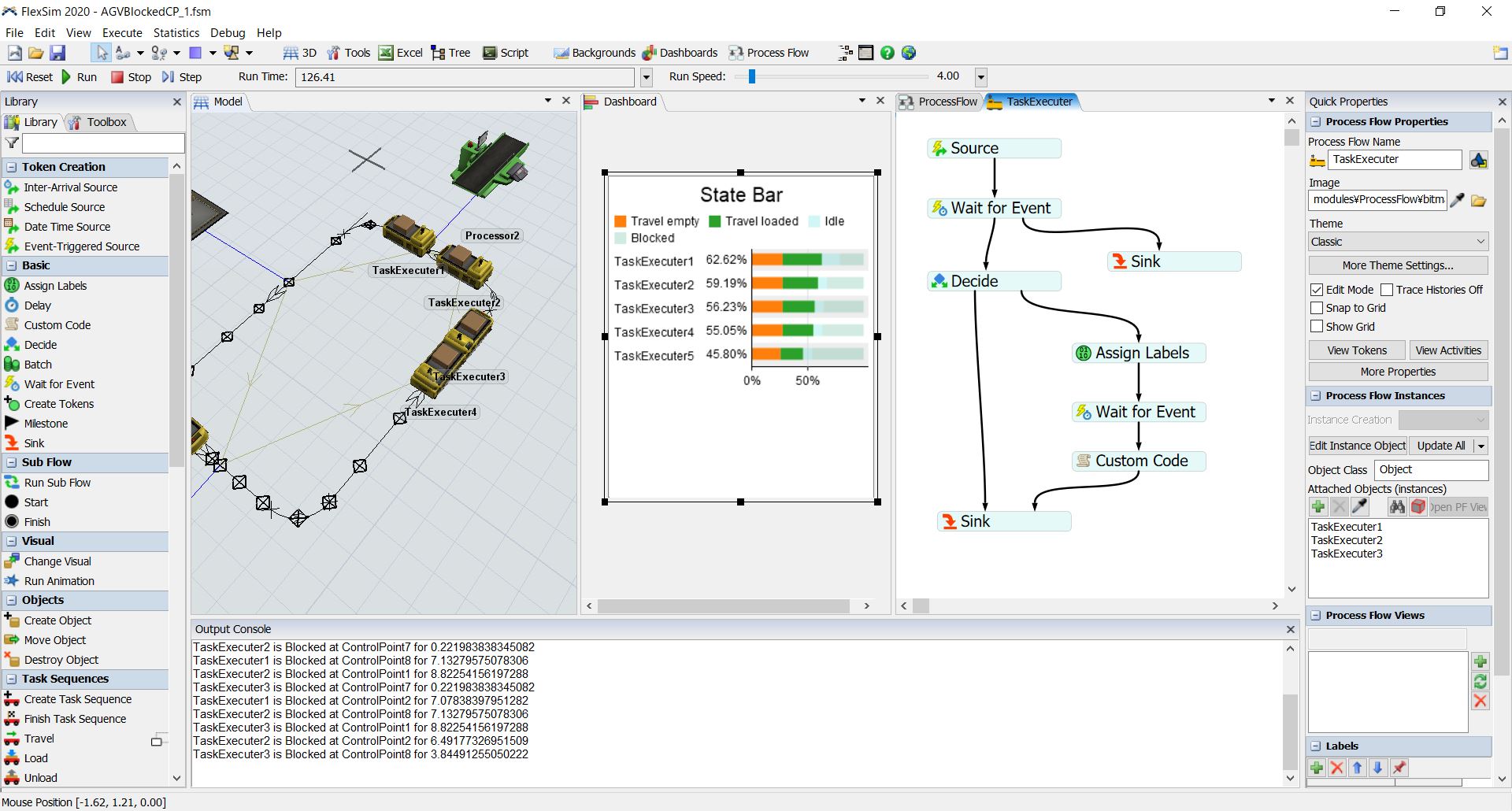The customer would like to know at which CP the AGV traffic jam is occurring. When agv is blocked, is there a way of knowing at which cp this agv is been blocked? In addition, by getting the time this agv is been blocked, I thought we maybe able to show where the traffic jam is occurring.
question
Is there a way of knowing at which cp this agv is been blocked?
FlexSim 20.1.3
capture033.jpg
(240.5 KiB)
agvblockedcp.fsm
(52.4 KiB)
Comment
0
1 Answer
@Ryosuke S If you go to the AGV Network properties (either via toolbox or rightclicking on an AGV path) and then go to the General tab page, at the bottom you find the checkbox "Show Control Point/Area Allocations" when you check that on, a line is drown fromt the AGV to every control point/area this AGV has allocated. That should help your client a lot to find out what is blocking what.
·
1
@steven.hamoen Thank you for your reply. Unfortunately, it was not enough. However, from your hint, I've been able to create log to get information of which agv is block at which cp for how long. I'll share in the attached file. Thank you for your help.
capture034.jpg
(289.7 KiB)
agvblockedcp-1.fsm
(70.6 KiB)
question details
15 People are following this question.