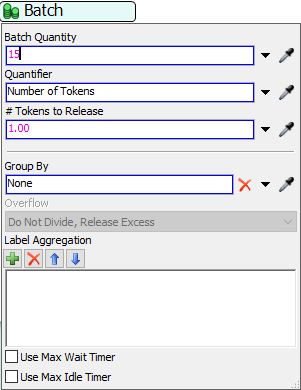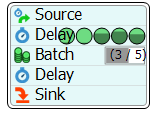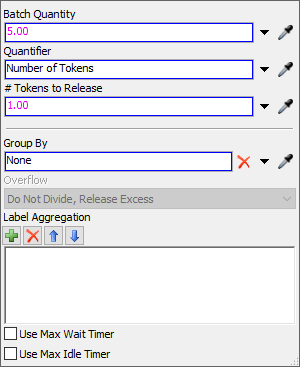question
How to take multiple tokens, in my case 15 and consolidate them into 1 token halfway through process flow?
Sounds like what are looking for is the 'Batch' activity
It should be noted too that the Batching can do 15 to 1 pretty easily but also other combinations like taking 1 and turning into 15 or taking 3 and making them into 5.
The 'Batch Quantity' field tells you how many of something (in this case tokens) to collect and the '# Tokens to Release' tells you how many there should be after the batching. The middle field, 'Quantifier' tells you what you are batching, this is important because the Batch can also collect an amount given by a Label value as an alternative to a simple number of tokens.
Hi Ben,
Without seeing your model, here is a general process that might be helpful.
The "Batch" activity on process flow can do this by grouping tokens together. Simply set the Quantity of the batch to 15 (in my example I used 5) and the # Tokens to Release as 1.
(See attached model).
question details
8 People are following this question.