Hi,
I would like to copy my current flexsim model onto a new model. Is there a way to ensure the same of each object is not changing? It sames when you copies it down, Rack 632 may become Rack 126 randomly. Any help is appreciated!
Hi,
I would like to copy my current flexsim model onto a new model. Is there a way to ensure the same of each object is not changing? It sames when you copies it down, Rack 632 may become Rack 126 randomly. Any help is appreciated!
You can do this by adding them to a visual object, then copying the visual object to the new model, then removing them from the visual object.
Step 1: Grab a visual object (like a plane).
Step 2: Shift select the objects you want to copy.
Step 3: From the dropdown menus at the top select View > Edit Selected Objects
Step 4: Highlight the visual object.
Step 5: Over on the right side is the Edit Selected Objects options, Click the "Move into Highlighted" button at the top.
Step 6: Copy the visual object into your new model
Step 7: Shift select the items again.
Step 8: Select View > Edit Selected Objects
Step 9: Click the button "Move into Model"
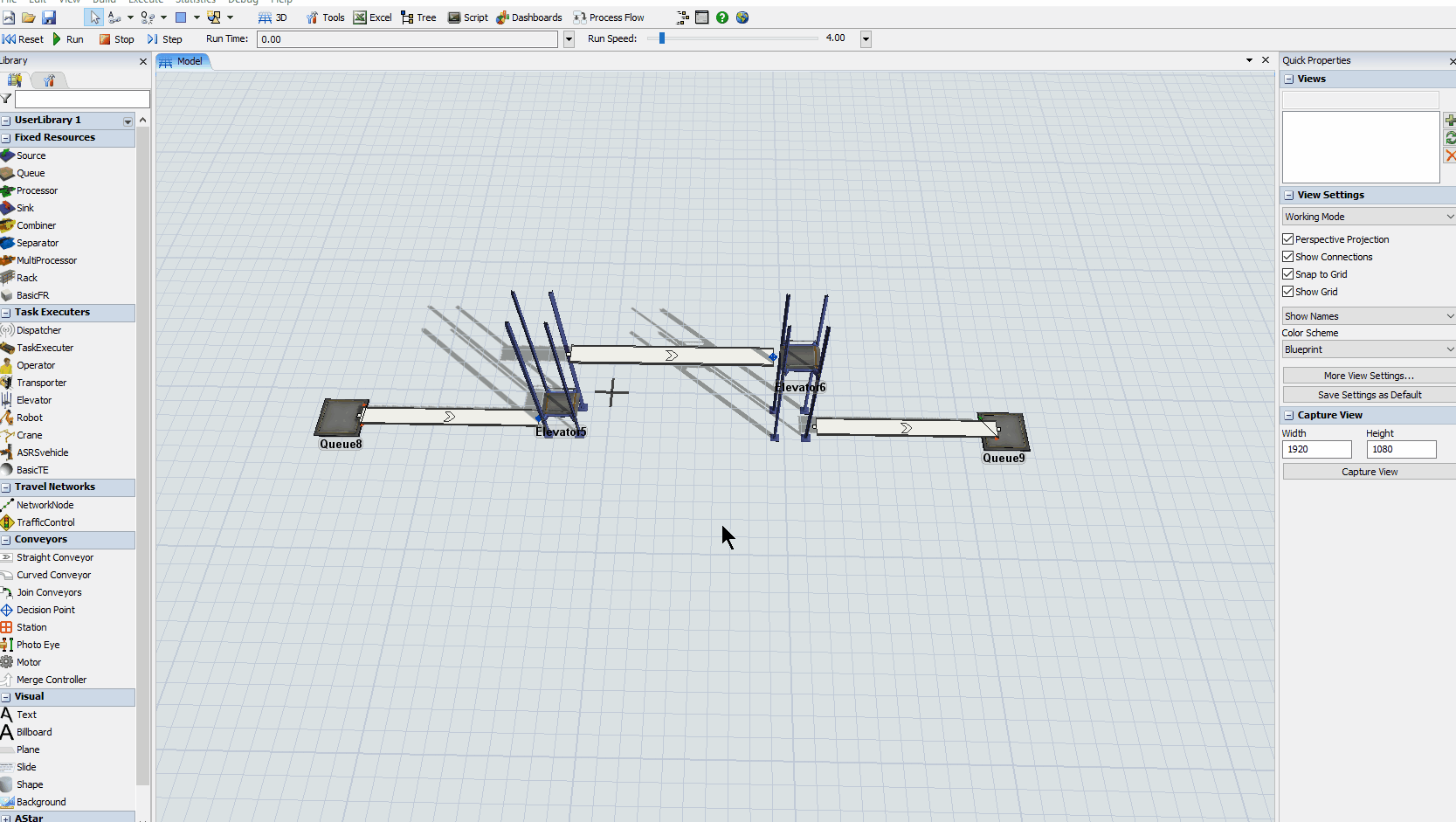
4 People are following this question.
FlexSim can help you understand and improve any system or process. Transform your existing data into accurate predictions.
FlexSim is a fully 3D simulation software environment. FlexSim can be used to simulate any process in any industry.
FlexSim®, FlexSim Healthcare™, Problem Solved.®, the FlexSim logo, the FlexSim X-mark, and the FlexSim Healthcare logo with stylized Caduceus mark are trademarks of FlexSim Software Products, Inc. All rights reserved.
Privacy | Do not sell or share my personal information | Cookie preferences | Report noncompliance | Terms of use | Legal | © Autodesk Inc. All rights reserved