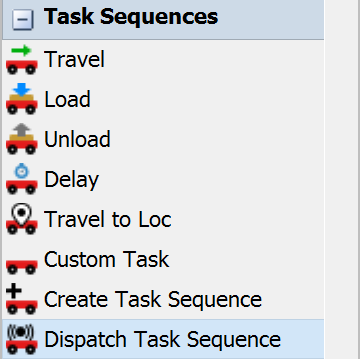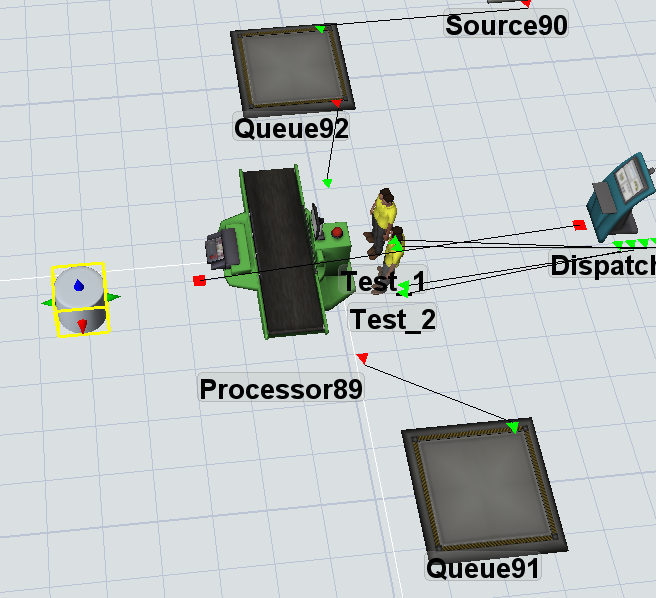I'm just curious how the "Dispatch Task Sequence" activity in Process Flow works and if it works with a dispatcher that has multiple operators connected to it. It is the one highlighted in blue.
question
How does the Dispatch TS work under task sequences?
I have a very similar question to what has been discussed here, but couldn't figure out the answer.
Depending on a condition, i would like to push to a list, a sequence of TaskSequences that then, will be pulled by many task executers at a later time.
It is not very clear to me how to correctly implement the Create TS and Dispatch TS activities.
Do the activities that belong to a task sequence need to be written after the Create TS activity?
Or separately?
Basically my question is how to define this task sequences to be able to later dispatch them fro the list?
In the model attached it's an approach I've tried, but also tried to put the activities bellow the create TS activity.
Hope is clear!
The Dispatch Task Sequence is not an activity that would be commonly used. Each of the Task Sequence activities (Load, Unload, Delay...) dispatch the task sequence, whether the activity is on it's own or the task was appended to the end of a task sequence using the Create Task Sequence activity. There are really only two cases in which you would use the Dispatch Task Sequence activity.
1. A Task Sequence was pushed to a list via a Fixed Resource object and Process Flow was used to pull that task sequence off and gave it to a Task Executer. The process of pulling the task sequence off of the list does not dispatch it, so you would have to manually call dispatch.
2. The Create Task Sequence activity has the ability to create a task sequence but not assign it to a TE. This is done by clicking on the Remove button  next to the Task Executer / Dispatcher box. This allows you to create an entire task sequence filled with tasks, without it being executed. You would then use the Dispatch Task Sequence activity later on to give the task sequence to a task executer.
next to the Task Executer / Dispatcher box. This allows you to create an entire task sequence filled with tasks, without it being executed. You would then use the Dispatch Task Sequence activity later on to give the task sequence to a task executer.
Whether you use a regular task sequence activity or the dispatch task sequence, they will all work with a Dispatcher.
So Process Flow tasks are normally broken up into separate task sequences for individual tasks (such as Travel, Load, etc) However you can establish a full task sequence with the Create Task Sequence. This gives you a label to reference the task sequence. Then you can add other tasks to it (like the Travel, and Load etc.) by having the executer point to the taskSequence Label. Then you can use the Dispatch Task Sequence to have your task executer execute that entire task sequence as a whole rather than the parts.
Thanks for your answer. So how do I have my executer point to the taskSequence Label that I set?
@Kari Payton You just specify the task executer in the "Dispatch Task Sequence" activity's "Task Executer/Dispatcher" box.
For more information on when this activity would be used and how to use it you can refer to the section in the User Manual. As it mentions, you typically wouldn't need to use this activity unless you don't want to send or "dispatch" the task sequence to the task executer right away.
@Adrian Haws @Sam Stubbs Right... I don't want to send the task sequence right away. In my model, after 1 hour I wanted the dispatcher to send an operator (who is already working) to a travel,load,travel,unload (the operator is picking up a machine and bringing it back to the station and will continue working)
I'm running a subflow for the process time of a processor.
question details
9 People are following this question.