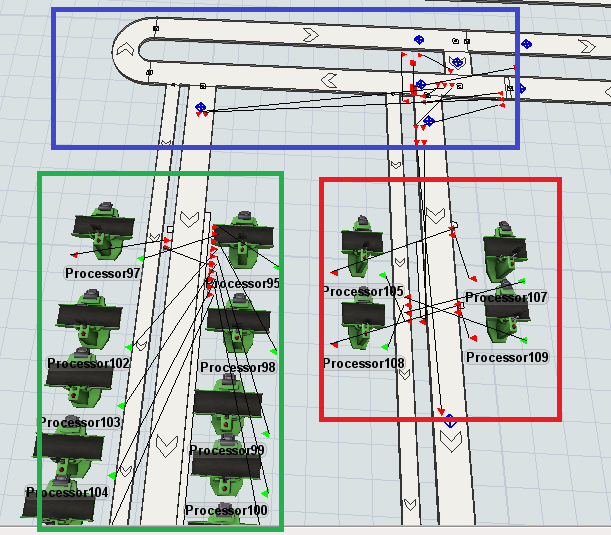Hello,
Power and free conveyor is usually utilized as a buffer to keep flowitem if downstream is full.
In this case, should we need to access how many flowitem already in the loop and then redirect flow if its full, is there any efficient way to do so? One way is by using counter label, but I was thinking of counting dog position, whether it was occupied or not.
Best regards,
edwin