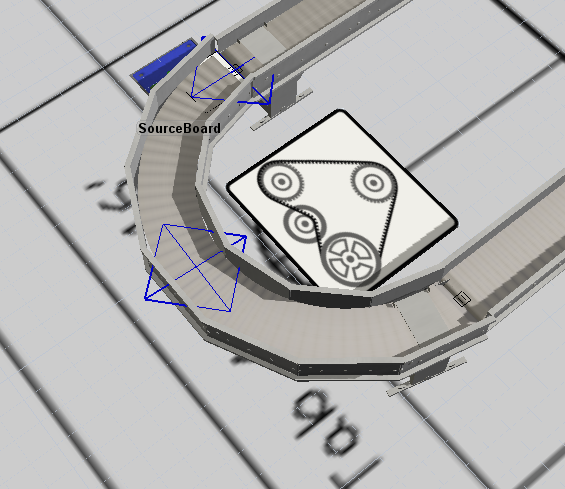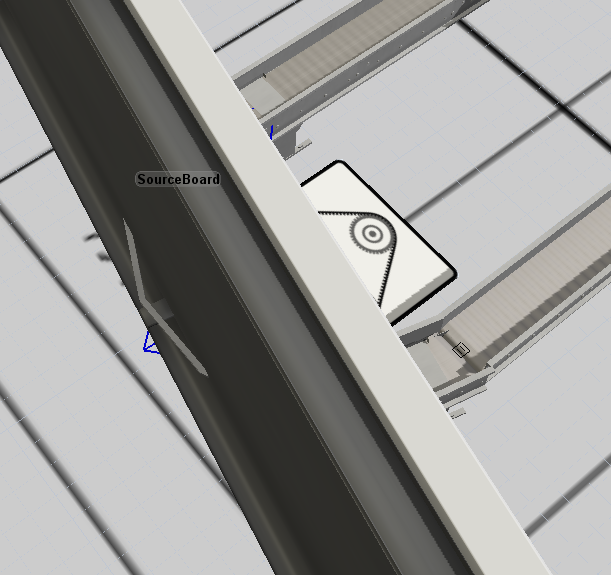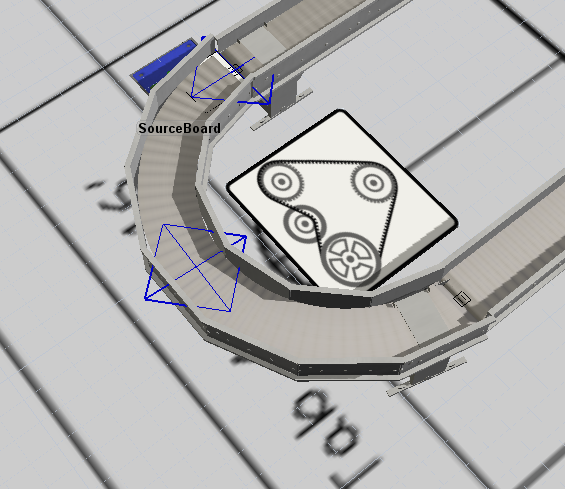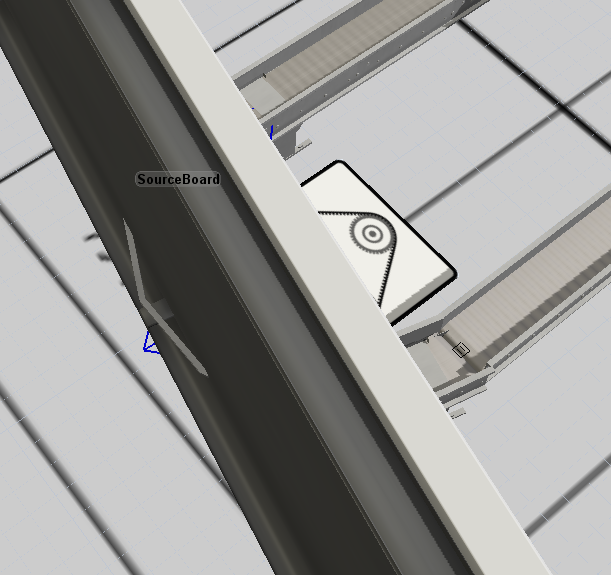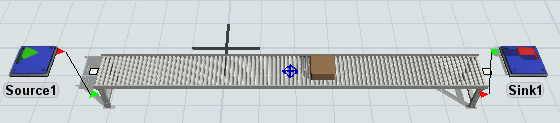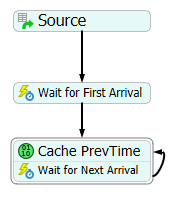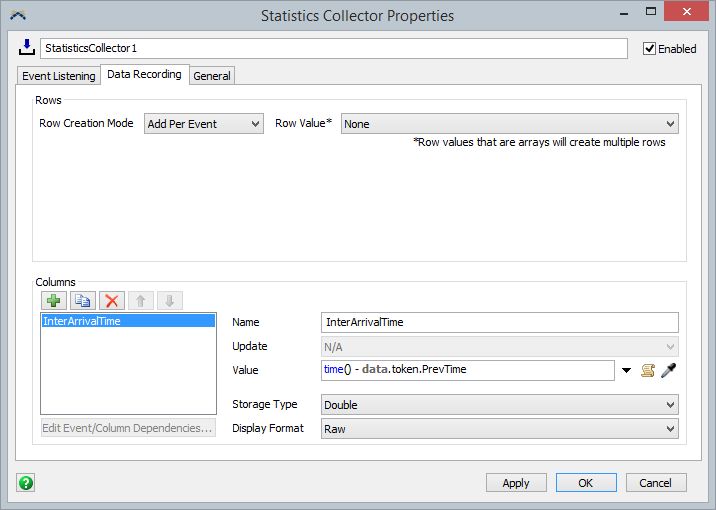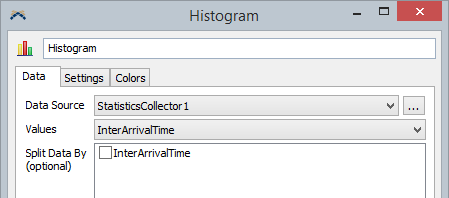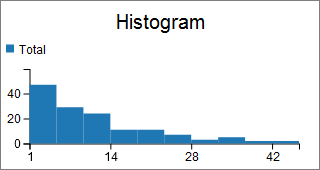I feel like this is a simple question, but I am having difficulty solving it.
I have a power and free conveyor that has a set number of containers on it. They make a loop around the conveyor. I have a decision point on the conveyor, and I just want to detect the inter-arrival time between containers, in seconds, and display as a histogram. What statistic collector options do I need to use to do this? I tried to use intervals, but I can't figure out how to use the time from the last container. It tries to take the interval from the same container, resulting in a zero.
Decision Point:
Container OnArrival, start timer:
Waiting for next container, timer counting:
Next container OnArrival, stop counting on first timer, start new timer, display first timer result on histogram: