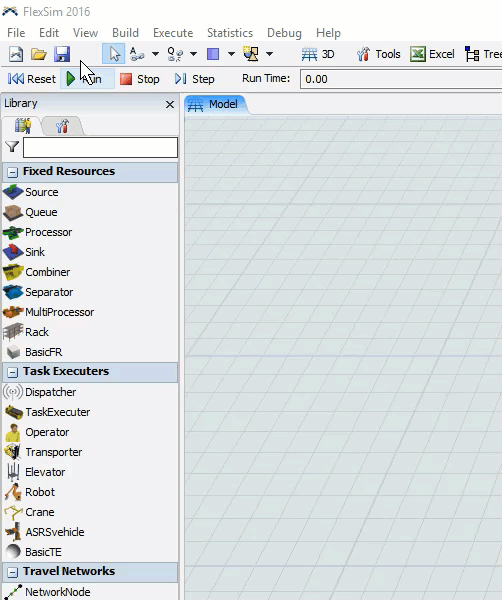Hey, All,
I am new to FlexSim, and I am trying to assign values in the Global Table. One problem I am facing is the value I entered were automatically rounded to 2 decimal places, but I do have a bunch of values that are less than 0.005. Is there a place I can change the decimal settings? Thank you!