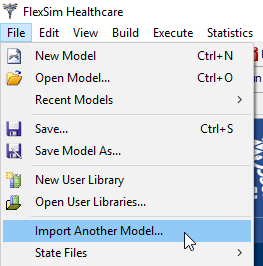I have seen this question being asked for the HC module, and was curious to see if there is a plan to develop this functionality for regular Flexsim. It will be very helpful in our context (Manufacturing and logistics) in the following ways,
1. Developing models in a modular way, analyzing each sub process individually as its own model, and importing them into the main model as and when required.
2. Multiple people can work on sub processes independently, which will reduce the overall time required for model building and analysis
3. Having this ability will allow analysis of various layout combinations, etc, easier and faster. Because a location change of a sub, would mean a simple move of the process to a different location and a connection back to the main process.
These are some of the immediate use cases I can think of, that can be very helpful and make model building and analysis that much faster, especially for bigger models.