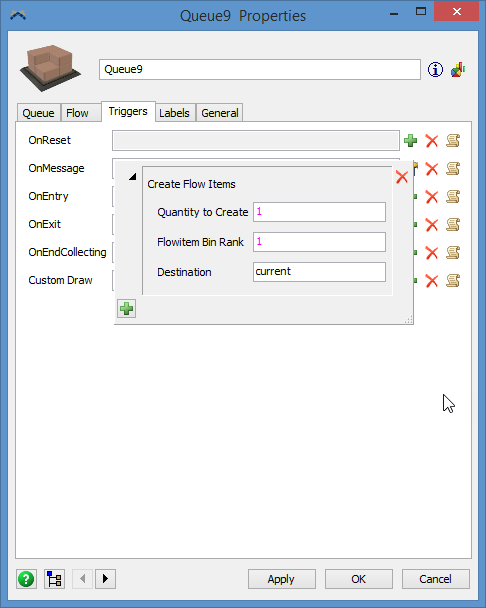In my model, I have a Source (Source1) that creates these quantities of items on a schedule: 1, 2, 3, 4 respectively.
As you can see when an item leaves P1, it triggers Source2, whose objects are then processed at P2.
This is the problem I'm facing:
The first two arrivals (with one and two flowitems) trigger the proper amount of items created at Source2. The third arrival, however, only triggers two items at Source2. Similarly there are four created and when it leaves only two are created and sent to p2.
Is it possible to have this match and how would this be done? Please show if possible using this model: