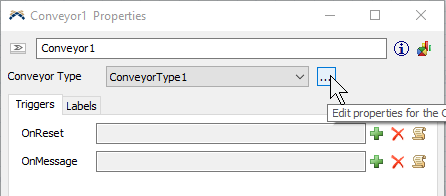question
how to set the speed of the conveyor when it is given as 1unit/sec , in my problem arrive rate of each box is given as 1 unit per sec
If you are asking how you can change the conveyor speed, you can do this by going to the Conveyor's properties, and clicking on the three dots next to the Conveyor Type dropdown. From there you can edit the speed and other settings for that type of conveyor.
You can set the speed to the length of the unit.
If you are asking how to set the items to be produced at 1 unit per second, that is set in the source. In the Source's properties simply set the Inter-Arrivaltime to 1.
johnson-pharamaceutical-new-model.fsm this is the model i have create please check it
Maybe the unit [unit per sec] confuses a bit, because it is static unit in the form of [ length unit in your model per sec]. If you want set the speed of the conveyor be dynamically changed in dependance of the content you find pick list options in the decision points or photoeyes. You place those objects at the entry and exit of conveyor. If the exit photoeye counts still the item which causes the event trigger , then decrement this item from the content of your conveyor system.
question details
5 People are following this question.