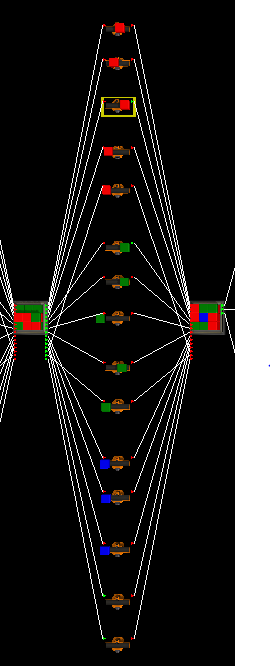Have a simple question about routing here:
Below in the screenshot, there are 3 type of parts, routing to 15 different processor, type 1 goes to processor 1 to 5, type 2 goes to processor 6 to 10, type 3 goes to processor 11 to 15, within each type, it's going to the first available processor, what I am doing right now is using pull strategy with specific item type.
Is there a way to do this routing in the upstream buffer? like simple code ?
Thanks,