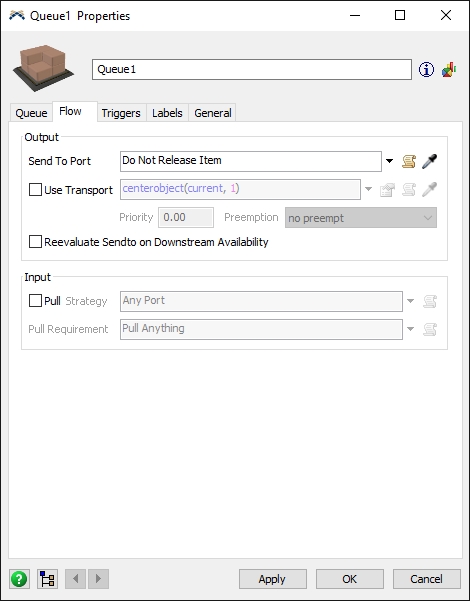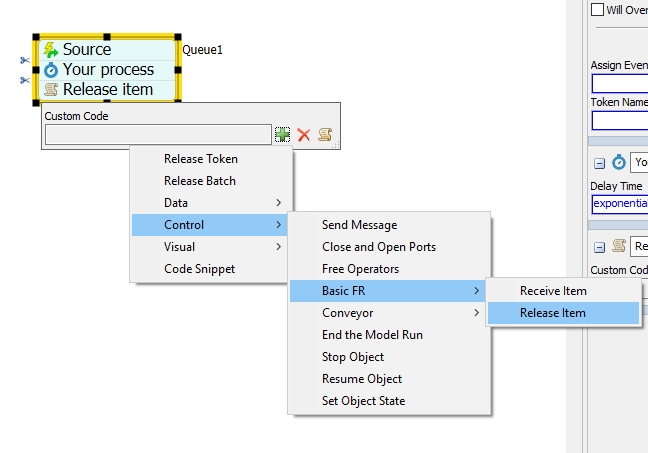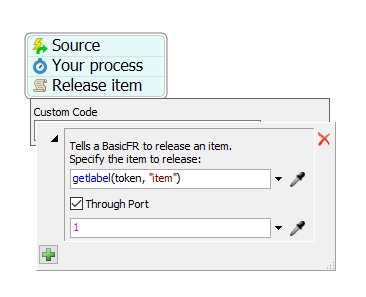Hi, I just have a Process Flow and 3D model, and what I'm trying to do its once a flow item arrive to a normal queue then, start a process flow logic, onces this process flow logic finish move the object to a separator in the 3D modeling.
I'm not sure how to use the move object in process flow, should I need to use special figures?