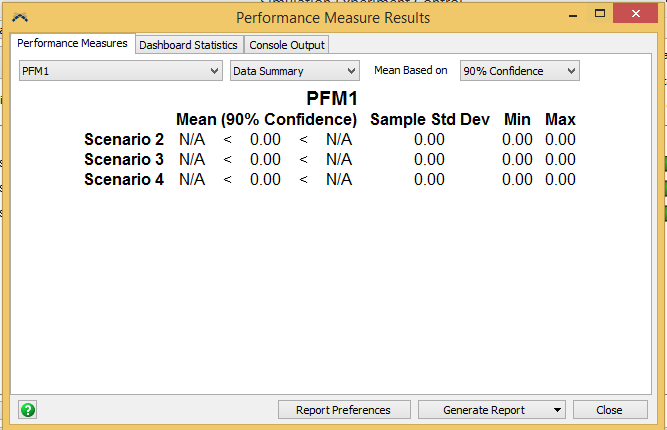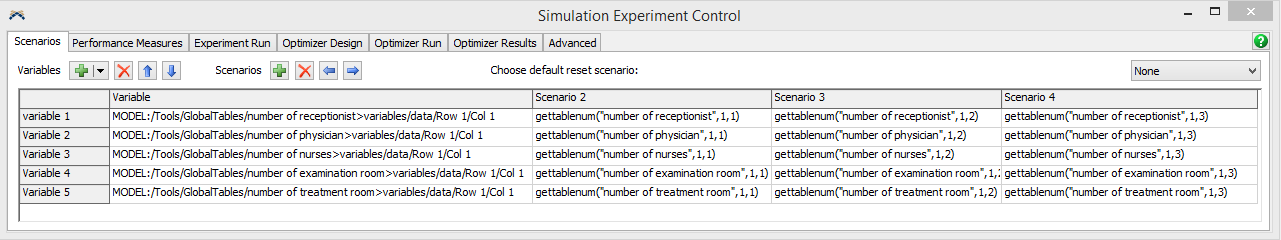In my model, how to run multiple scenario analysis for Nurse,Physician,Receptionist based on the global table value in process flow model.Here i have attached my model.health-care-processs-flow.fsm
(NOTE : Using this scenario analysis,I want to know the best combination of resources to get maximum throughput) .Any help is appreciated.