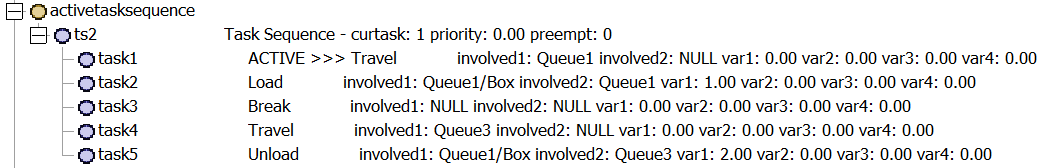Hi!
In this model, the AGV travelers are loading items from different queues, and every two queues are linked to one control point. The AGVs should load the items from the corresponding control points of each queue, perform some activities, travel to destination, and unload the items at the destination using a Sub Flow.
In the sample model attached, the AGVs will only load the items from corresponding control points (control point 2) when I am using use transport, "centerobject" option (Queue1 and Queue4). When I use a sub flow to make the AGVs to load and unload (Queue2 and Queue5), the items get loaded to the AGVs as if they just appear on the AGV, and not from the assigned control point (control point 3), and the next item gets loaded on the AGV as soon as the subflow finishes.
Best,