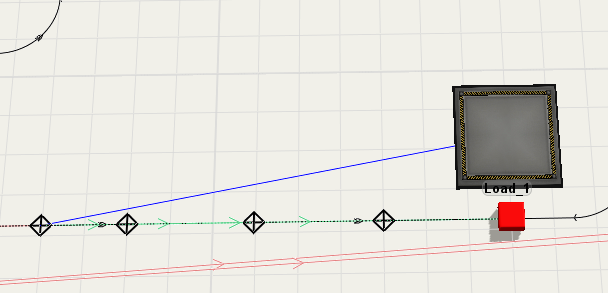I have noticed that pickup points behave differently than dropoff points. Specifically,
1. When an item is delivered to a dropoff point, it shows up in the queue that the point is attached to. That is good. When an item is created at a queue with a pickup point, the item shows up at the pickup point. That is not so good. This creates the odd behavior of items on AGV tracks:
I think the item should be in queue until it is picked up.
2. When an item is delivered to a dropoff point, the AGV goes to the point with the highest priority. That is good. When an item is create at a queue with a pickup point, the item is created at the pickup point that is closest to the queue, and thus that is where the AGV goes. That is not so good. Compare this image with the last one:
I moved the queue and the item appears at a different point.
In summary, at pickup points, I would like to see the item created in the queue, and the AGV should stop at the unoccupied CP with this highest priority. This would be consistent with the behavior of dropoff points.