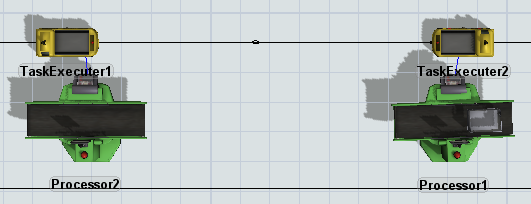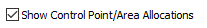I have set up a quick model with two AGV that are supposed to transfer pallet between processors. The model works well at the beginning but The processor 2 is blocked after ~560.
Could you tell me if you have an idea on how I can fix the problem ?
Thank you