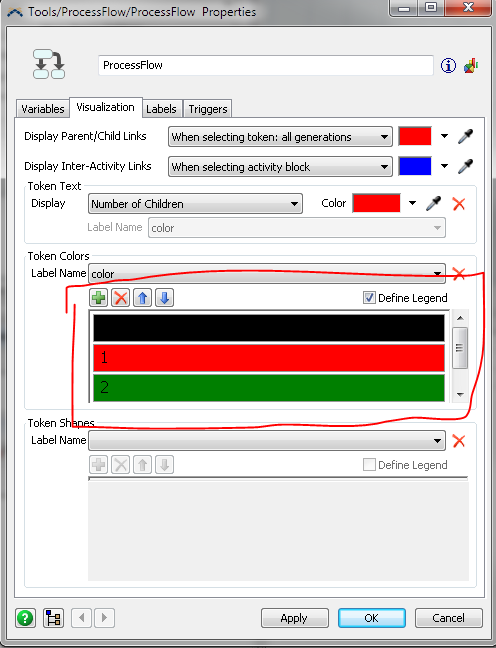Hi,
I have a model where I have different itemtypes drawn in different colors or actually the objects change to the color of the itemtype of the item that is within them. I have a process flow that controls the model and sets the colors of objects based on a color table. See the attached simplified example model colortest.fsm.
To be able to better track how the tokens correspond to the 3D model I would like the tokens to use the same colors as are defined in the colors table. Thus I would see which token corresponds to what objects in the 3D model. In the test model this is easy as there are only 3 colors so I can set them manually to be the same colors.
Is there some way of setting the colors of the tokens so that I could use it in my real model that has around 60 different colors? Alternatively if someone can tell me where I can find the colors used by FlexSim (the FlexSim color palette) then I can probably use the same colors in the color table. This would reverse the problem, but be a solution also.
The colors I want to access are the ones defined with "Define legend" as seen in the image below. I tried to dig in the model tree to find where the colors are defined but I could not find them. Anyone that has a clue where they are in the tree? If I find them I guess I can change them and add more as required.
Thank you!
Kind regards,
Axel