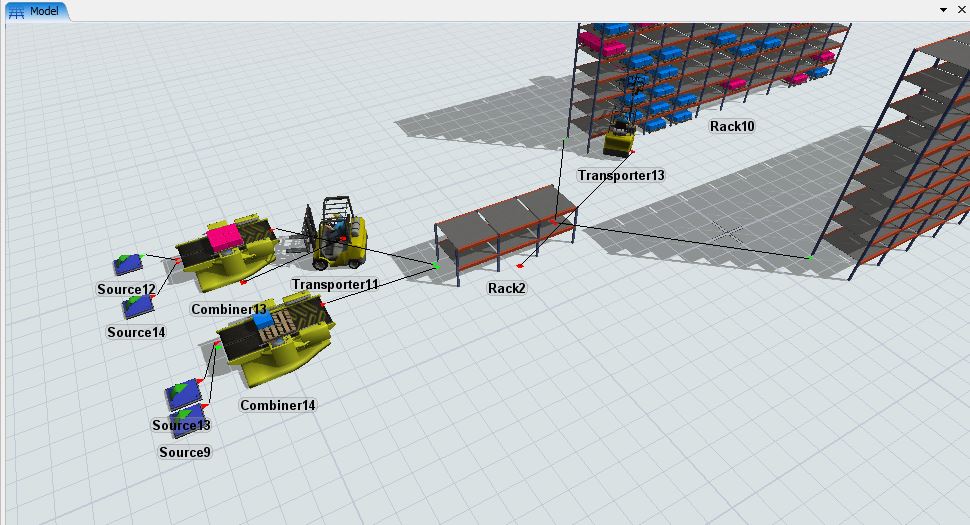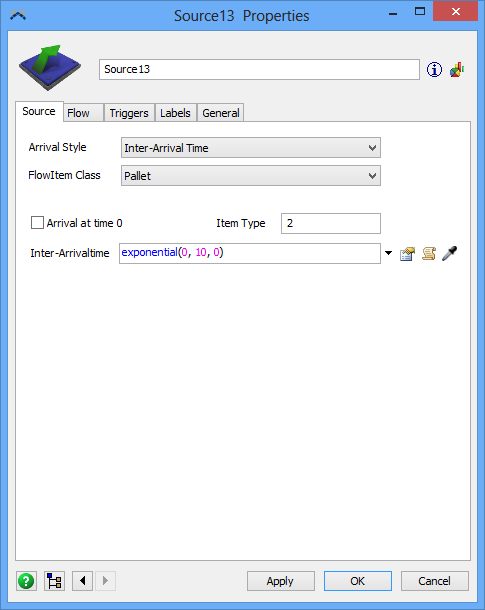question
HOW DO I SEND YOUR COLOR PALLET SEPARATED BY EACH RACK
Hi @yesid anacona please change the source13 itemtype number from 1 to 2. This is the reference number for your packing in the rack. When you use the combiner your container flowitem is the reference number. I hope that this information can be helpful to you! Regards.
If the itemtype of the pallets stay unchanged, you can set a reference to an item on the pallet and choose an attribute which divers from pink and blue boxes. You can set a different itemtype of the boxes. Then the reference is:
- getitemtype(first(item))
If the color component divers, which is true for pink and blue in the first or red component, you can get the color component by :
- getcolorcomponent(first(item),1)
The function returns the value 1 for the color pink or 0 for light blue. You can use these values in the Picklist Item Port by Case to send the pallets to the two racks.
question details
5 People are following this question.