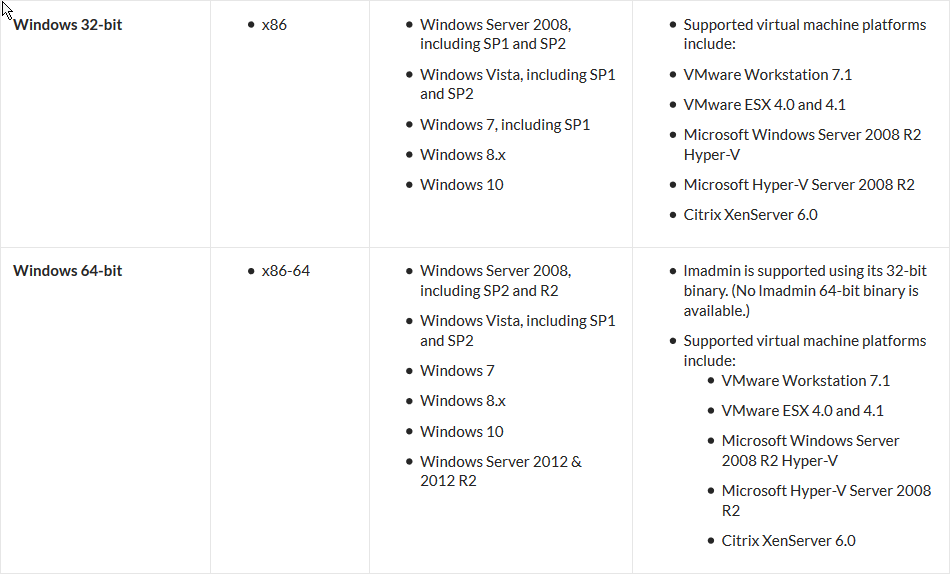Hello
We have Flexsim Simulation Software (LAN License) with 20 users. The software is with us for 10 years and has been working fine for all the previous versions. However, we are now facing a problem with reference to license activation in the server.
Server Config:
OS: Microsoft Windows Server 2003 Enterprise Edition Service Pack 2 - 32 bit
I tried updating my license to the latest Flexsim 17 version license through my account, but am not successful.
I tried to do using LMTOOLS as well as LMADMIN but its not working.
Kindly help.
I am attaching the screenshots of license errors that I am getting.
account-status.jpg
error-stat.jpg
Also let me know whether new license will work on my server OS configuration. If not how do I get back my old activation key/license for making Flexsim work?