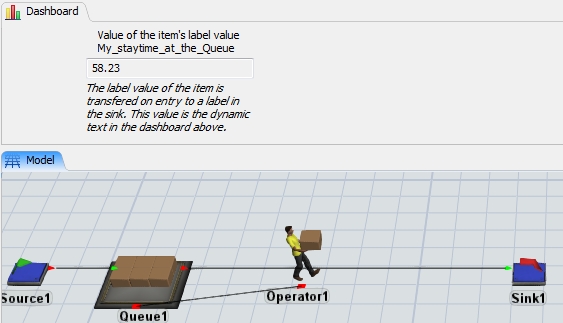Hi!
I have pieces on the pallet and I must have a stay time when I load it on the queue (in production line) then they go to the sick.
But I don't arrive to make it.
Thank you for your help.
Mathilde DOUSSET
I've shared my model: 100uagvtoutespieces.fsm