I am using a 3ds file as a queue. I would like the transport (operator) to pick up and drop off flow items at a specific place on the queue, and I especially would like the operator not to walk into the middle of it. How can I move where the items stack, and where a transport access it?
question
How to change where a transport accesses a queue
where the item stack: Properties > Page Queue bottom > Visual > Item Placement > Do Nothing. Then you have to write your own code how to stack the items by setloc(obj. item, num x, num y, num z). You have to do this for all visual items.
where to pick the items: this depends on the offset travel tasks in your tasksequence. The Tasktypes FRLOAD or FRUNLOAD are responsible for the offset travel in a transport tasksequence. You can alter, exchange or add further tasks that let the taskexecuter take a different route before he loads or deliver the item. These tasktypes are PICKOFFSET, PLACEOFFSET, TRAVELTOLOC, TRAVELRELATIVE. You can add as many tasks as you need to your transport tasksequence at the right rank. The OFFSET tasks define how much of the relative path the taskexecuter should go in the three coordinates directions. Wherein 1 is 100%. A good starting point is the task sequence example_1 in the picklist of the use transport function and obviously the manual with its own section about tasksequences.
Thanks. I think I see how you would use this to walk around something in the operator's way. That will be useful eventually, but it's not quite what I am looking for now. What I actually need to do is to change the endpoint of his trip, not the trip itself. In other words, I need to control where he stands when he executes LOAD and UNLOAD to/from queues. I really need him to stand further back, outside the current bounding box.
It's especially noticeable when I use an imported 3ds shape as the base frame for my queue - depending on settings he either walks right to the center of it, or to the end where FlexSim put the connectors. But it is noticeable on a regular queue as well.
Thanks,
Craig
@Craig DIckson Do you still need an answer to this question?
Hi @Craig Dickson,
Try to use network nodes for the operator movement (if possible) and opt for do not travel offsets for load-unload tasks.
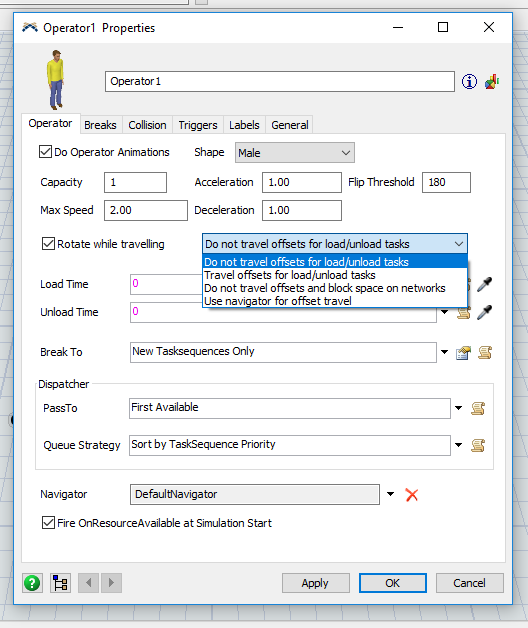
Regards,
Arun KR
question details
6 People are following this question.
