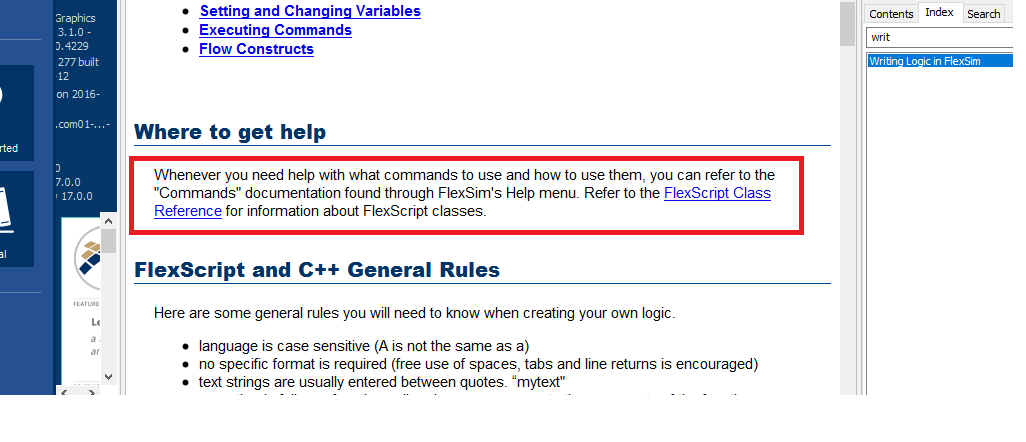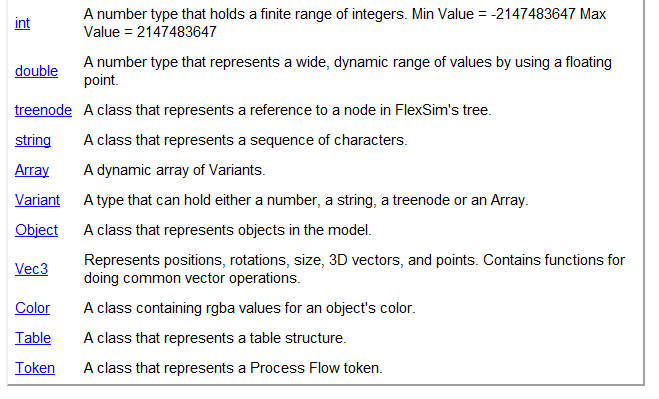As @Mischa Spelt has said in this comment the function node is deprecated. But how can I find the description of the method find(). I can always look for node and then use the link to treenode.find. I don't know how to get to this information directly. What keyword should I use to get there? My question belongs to this site and the manual in Flexsim Version 17.0. Many Thanks!
question
Where are the methods and functions of the dot syntax documentated ?
Dear Jorg Vogel,
Under "writing logic in FlexSim" part of the user manual you can find FlexScript Class Reference. There you can find.
Regards,
Arun KR
Many thanks! @Arun KR Under the class treenode there are for example methods like is or as for which I can't find a syntax description.
@Jörg Vogel, Looks like functions as() & is() is not described in the manual.
You can find the full documentation in the User Manual under FlexSim Coding - FlexScript Class Reference.
I agree though that it would be useful if this documentation was somehow integrated in the command reference (e.g. searching for "find" in the Command Helper would also locate treenode.find and searching for "treenode" would also link to the treenode class reference).
question details
6 People are following this question.