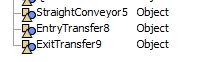The Edit Selected Objects --> Copy from Highlighted --> All Variables does not work on Entry and Exit Transfers
question
Conveyors Transfers copy variables
Sorry, I haven't explained it well: when selecting one or more entry or exit transfers and clicking on another one, so that it is highlighted, then I go to the "Copy from Highlighted" menu and I click, in the section "Copy from Highlighted", on the "All Variables" button (or I just try to copy one variable), nothing is copied to the selected entry/exit transfers.
This happens because some trigger as the transport dispatcher are placed in the localExitType and localEntryType variables.
1 Answer
If you want several entry or exit points to share the same settings, like Send to Port or Transport variables, you should probably create a separate Exit or Entry transfer type and apply that to all of them.
Unfortunately, it seems you cannot change the Transfer Type of all highlighted objects simultaneously, so that is a bit of a one-time action, but having gone through the exercise, you can easily change the properties of all of your transfers by changing them on the type.
Actually changing the type on a entry or exit transfer and copying all variables to selected ones works for changing the transfer type. That's the best way to do it, I know it, it just seemed strange to me that didn't work copying variables on custom types.
question details
6 People are following this question.