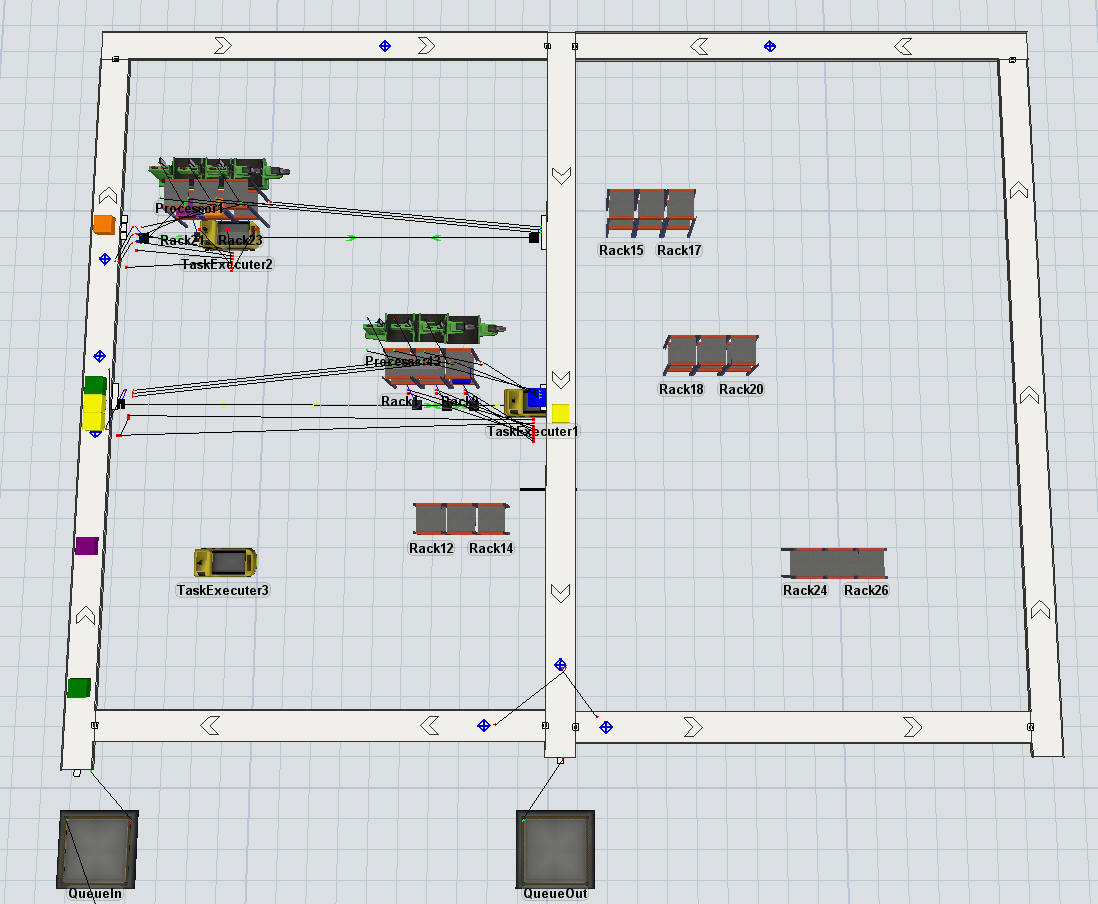onetaskonly-lookback.fsmI am making one demo model like followed.
When the items move the position of transter and if the taskexecuter does a tasksequence - not exist at the home position, they should pass the position not waiting for the task executer - not dispatching the tasksequence to the task executer.
And the items not transfered to the task executer move back along the loop conveyor and when move the position again, the items try to get again the task executer.
How can I control it?