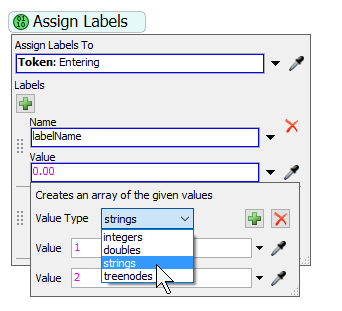Hi,
Is there way to assign string array to token label? I have:
stringarray TabID= makearray(10); intarray TabIle= makearray(10); //here I filled array with string and integer values //and now I try to assign arrays to labels setlabel(token,"CoUzupelnic",TabID); // is error setlabel(token,"IleUzupelnic",TabIle); // is ok thanks in advance for advices