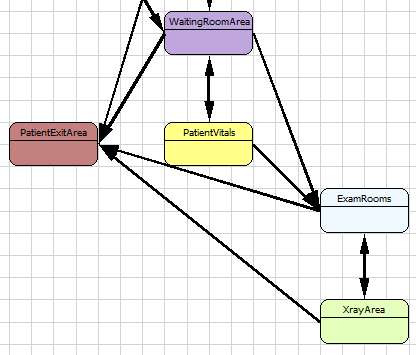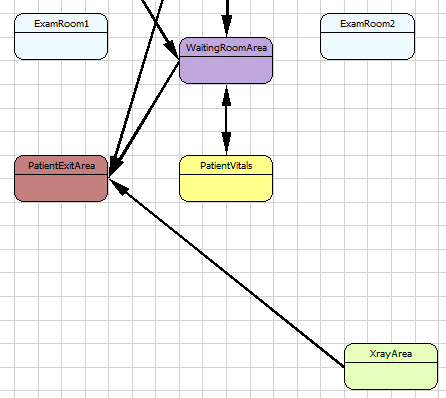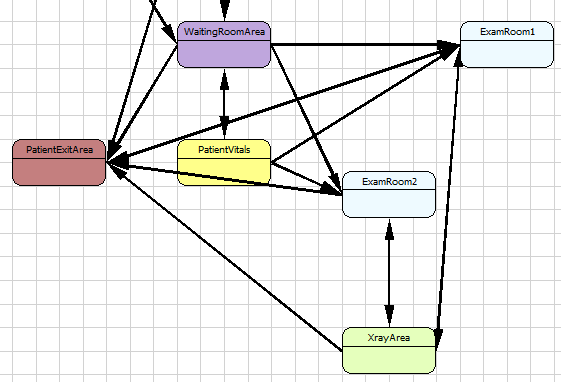I am new to Flexsim. So i am just trying to experiment different kinds of logic. I have doubts in the tutorial that comes along with Flexsim HC software. In that tutorial there are 6 beds and their area is defined as ExamRooms. The activity "70_Escort to Exam Room" the patient is escorted by a nurse to exam room. Now I changed the area names to two different exam rooms. The first 4 beds come under examroom1 and the next 2 are changed to examroom2. Now I changed Patient destination option in "70_Escort to Exam Room" to "Based on destination Status" and have Selection criteria as "Lowestcensus" and "list of destinations" as examroom1 and examroom2 and run the simulation. The patients arrive and get their vitals checked but sit near the waiting room. They don't get checked by the doctor. The waiting room just gets filled. I don't understand if I need to change somethingelse or what to do. Can somebody help me with that.
.