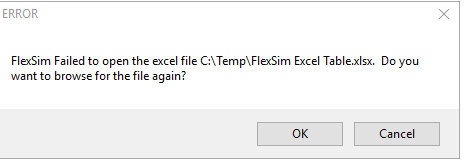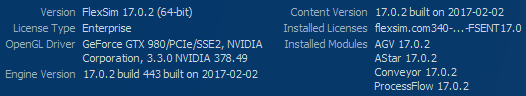Since being upgraded to MS Office 2013 Pro Plus using VLS (Volume Licensing Service) I can't import Excel tables into FlexSim. Is there a fix for this? I've reinstalled Office and it did not fix the issue. I've attached the error message and a .zip file with the model and the Excel workbook. Thanks.
question
How can I fix the Excel import error?
@Matt Long, I'm running Windows 10. I tried running as admin and it still gives the same error. I saved as an older version of Excel and also gives the same error. It also gives another error (see attached image).
@Michael Kramer, the error message from the image above seems to indicate a permissions issue with opening that particular file or from that particular location.
What if you took whatever steps you took to get to this particular error message, but had your excel file saved on your Desktop, or in your Documents folder, or in some other user-land area?
I downgraded to Office 2010 Pro Plus and the import works fine, it seems it's just an issue with 2013 Pro Plus. My dilemma is that Office 2010 is a trial version, my office only has licenses for 2013. Is there anything else FlexSim can do to help?Thanks.
Hi @Michael Kramer,
I just tested using your model to import your excel file. It worked fine for me on 64-bit Windows 10, under Excel 2016. For us to try to duplicate your problem and determine if it is something specific to your system and settings, or more general to a particular version of Windows and/or Excel, please provide the following detailed info:
Excel version:
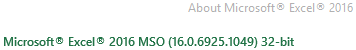
You can view your Excel version by going to File > Account > About Excel (at least that is how you get the detailed version number from with Excel 2016 - it's probably similar in most versions).
Windows 10 info:
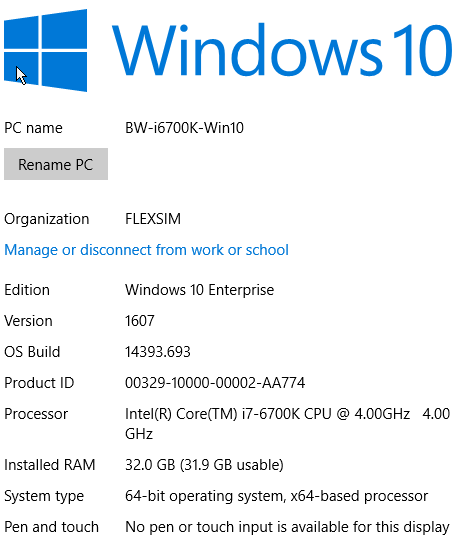
You can get this info from the Windows 10 settings app > System > About.
And finally some info about your FlexSim installation:
This info is shown by default when FlexSim opens, in the upper right corner of the Start page. If the start page is disabled, you can open it manually via the main menu, View > Start Page.
@Ben Wilson, attached is the info on my system. I installed just the Excel portion of Office 2010 (non-licensed) but am currently using Excel 2013 to make/edit excel files, and the import function works. Hopefully it stays that way, but it seems just a temporary fix. Thanks for helping.
excel-info.png@Michael Kramer, just to make sure I understand:
- You have both Excel 2013 and 2010 installed
- You use Excel 2013 (the version from your attached screenshot) to create and edit your excel files
- when importing into FlexSim you do so through Excel 2010
Is that all accurate?
1 Answer
@Ben Wilson, Excel 2013 is the default program.
I uninstalled Excel 2010 and the import function works. I did a registry clean as well and rebooted the system, and it still works. Not sure what the root cause was, but it's working now. Thanks for the help.
Glad to hear. Our guess was registry corruption, so it sounds like it could indeed have been the problem. Happy simulating!
question details
6 People are following this question.